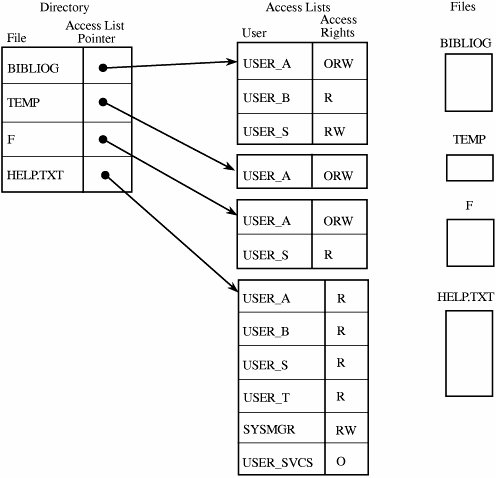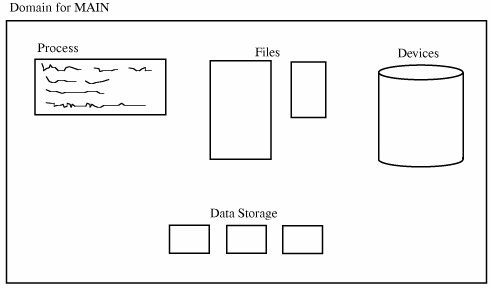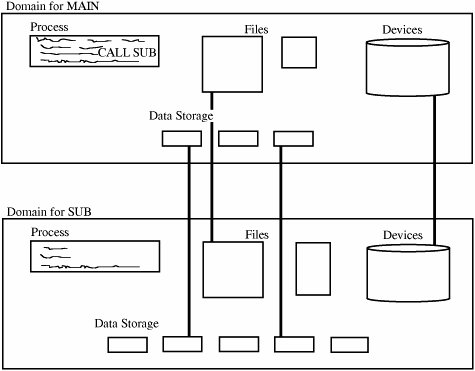Section 4.3. Control of Access to General Objects
4.3. Control of Access to General ObjectsProtecting memory is a specific case of the more general problem of protecting objects. As multiprogramming has developed, the numbers and kinds of objects shared have also increased. Here are some examples of the kinds of objects for which protection is desirable:
The memory protection mechanism can be fairly simple because every memory access is guaranteed to go through certain points in the hardware. With more general objects, the number of points of access may be larger, a central authority through which all accesses pass may be lacking, and the kind of access may not simply be limited to read, write, or execute. Furthermore, all accesses to memory occur through a program, so we can refer to the program or the programmer as the accessing agent. In this book, we use terms like the user or the subject in describing an access to a general object. This user or subject could be a person who uses a computing system, a programmer, a program, another object, or something else that seeks to use an object. There are several complementary goals in protecting objects.
In the next section we consider protection mechanisms appropriate for general objects of unspecified types, such as the kinds of objects listed above. To make the explanations easier to understand, we sometimes use an example of a specific object, such as a file. Note, however, that a general mechanism can be used to protect any of the types of objects listed. DirectoryOne simple way to protect an object is to use a mechanism that works like a file directory. Imagine we are trying to protect files (the set of objects) from users of a computing system (the set of subjects). Every file has a unique owner who possesses "control" access rights (including the rights to declare who has what access) and to revoke access to any person at any time. Each user has a file directory, which lists all the files to which that user has access. Clearly, no user can be allowed to write in the file directory because that would be a way to forge access to a file. Therefore, the operating system must maintain all file directories, under commands from the owners of files. The obvious rights to files are the common read, write, and execute familiar on many shared systems. Furthermore, another right, owner, is possessed by the owner, permitting that user to grant and revoke access rights. Figure 4-10 shows an example of a file directory. Figure 4-10. Directory Access.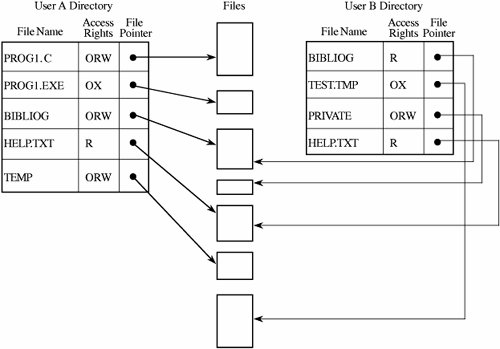 This approach is easy to implement because it uses one list per user, naming all the objects that user is allowed to access. However, several difficulties can arise. First, the list becomes too large if many shared objects, such as libraries of subprograms or a common table of users, are accessible to all users. The directory of each user must have one entry for each such shared object, even if the user has no intention of accessing the object. Deletion must be reflected in all directories. (See Sidebar 4-2 for a different issue concerning deletion of objects.) A second difficulty is revocation of access. If owner A has passed to user B the right to read file F, an entry for F is made in the directory for B. This granting of access implies a level of trust between A and B. If A later questions that trust, A may want to revoke the access right of B. The operating system can respond easily to the single request to delete the right of B to access F because that action involves deleting one entry from a specific directory. But if A wants to remove the rights of everyone to access F, the operating system must search each individual directory for the entry F, an activity that can be time consuming on a large system. For example, large timesharing systems or networks of smaller systems can easily have 5,000 to 10,000 active accounts. Moreover, B may have passed the access right for F to another user, so A may not know that F's access exists and should be revoked. This problem is particularly serious in a network.
A third difficulty involves pseudonyms. Owners A and B may have two different files named F, and they may both want to allow access by S. Clearly, the directory for S cannot contain two entries under the same name for different files. Therefore, S has to be able to uniquely identify the F for A (or B). One approach is to include the original owner's designation as if it were part of the file name, with a notation such as A:F (or B:F). Suppose, however, that S has trouble remembering file contents from the name F. Another approach is to allow S to name F with any name unique to the directory of S. Then, F from A could be called Q to S. As shown in Figure 4-11, S may have forgotten that Q is F from A, and so S requests access again from A for F. But by now A may have more trust in S, so A transfers F with greater rights than before. This action opens up the possibility that one subject, S, may have two distinct sets of access rights to F, one under the name Q and one under the name F. In this way, allowing pseudonyms leads to multiple permissions that are not necessarily consistent. Thus, the directory approach is probably too simple for most object protection situations. Figure 4-11. Alternative Access Paths.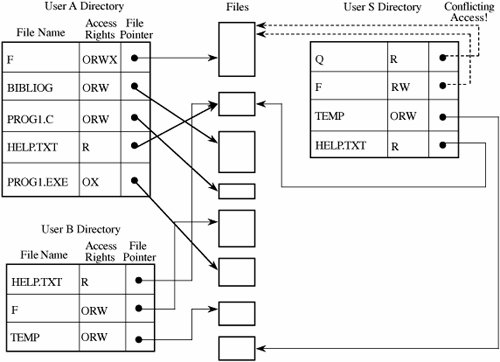 Access Control ListAn alternative representation is the access control list. There is one such list for each object, and the list shows all subjects who should have access to the object and what their access is. This approach differs from the directory list because there is one access control list per object; a directory is created for each subject. Although this difference seems small, there are some significant advantages. To see how, consider subjects A and S, both of whom have access to object F. The operating system will maintain just one access list for F, showing the access rights for A and S, as shown in Figure 4-12. The access control list can include general default entries for any users. In this way, specific users can have explicit rights, and all other users can have a default set of rights. With this organization, a public file or program can be shared by all possible users of the system without the need for an entry for the object in the individual directory of each user. Figure 4-12. Access Control List. The Multics operating system used a form of access control list in which each user belonged to three protection classes: a user, a group, and a compartment. The user designation identified a specific subject, and the group designation brought together subjects who had a common interest, such as coworkers on a project. The compartment confined an untrusted object; a program executing in one compartment could not access objects in another compartment without specific permission. The compartment was also a way to collect objects that were related, such as all files for a single project. To see how this type of protection might work, suppose every user who initiates access to the system identifies a group and a compartment with which to work. If Adams logs in as user Adams in group Decl and compartment Art2, only objects having Adams-Decl-Art2 in the access control list are accessible in the session. By itself, this kind of mechanism would be too restrictive to be usable. Adams cannot create general files to be used in any session. Worse yet, shared objects would have not only to list Adams as a legitimate subject but also to list Adams under all acceptable groups and all acceptable compartments for each group. The solution is the use of wild cards, meaning placeholders that designate "any user" (or "any group" or "any compartment"). An access control list might specify access by Adams-Decl-Art1, giving specific rights to Adams if working in group Decl on compartment Art1. The list might also specify Adams-*-Art1, meaning that Adams can access the object from any group in compartment Art1. Likewise, a notation of *-Decl-* would mean "any user in group Decl in any compartment." Different placements of the wildcard notation * have the obvious interpretations. The access control list can be maintained in sorted order, with * sorted as coming after all specific names. For example, Adams-Decl-* would come after all specific compartment designations for Adams. The search for access permission continues just until the first match. In the protocol, all explicit designations are checked before wild cards in any position, so a specific access right would take precedence over a wildcard right. The last entry on an access list could be *-*-*, specifying rights allowable to any user not explicitly on the access list. By using this wildcard device, a shared public object can have a very short access list, explicitly naming the few subjects that should have access rights different from the default. Access Control MatrixWe can think of the directory as a listing of objects accessible by a single subject, and the access list as a table identifying subjects that can access a single object. The data in these two representations are equivalent, the distinction being the ease of use in given situations. As an alternative, we can use an access control matrix, a table in which each row represents a subject, each column represents an object, and each entry is the set of access rights for that subject to that object. An example representation of an access control matrix is shown in Table 4-1. In general, the access control matrix is sparse (meaning that most cells are empty): Most subjects do not have access rights to most objects. The access matrix can be represented as a list of triples, having the form <subject, object, rights>. Searching a large number of these triples is inefficient enough that this implementation is seldom used.
CapabilitySo far, we have examined protection schemes in which the operating system must keep track of all the protection objects and rights. But other approaches put some of the burden on the user. For example, a user may be required to have a ticket or pass that enables access, much like a ticket or identification card that cannot be duplicated. More formally, we say that a capability is an unforgeable token that gives the possessor certain rights to an object. The Multics [SAL74], CAL [LAM76], and Hydra [WUL74] systems used capabilities for access control. In theory, a subject can create new objects and can specify the operations allowed on those objects. For example, users can create objects, such as files, data segments, or subprocesses, and can also specify the acceptable kinds of operations, such as read, write, and execute. But a user can also create completely new objects, such as new data structures, and can define types of accesses previously unknown to the system. A capability is a ticket giving permission to a subject to have a certain type of access to an object. For the capability to offer solid protection, the ticket must be unforgeable. One way to make it unforgeable is to not give the ticket directly to the user. Instead, the operating system holds all tickets on behalf of the users. The operating system returns to the user a pointer to an operating system data structure, which also links to the user. A capability can be created only by a specific request from a user to the operating system. Each capability also identifies the allowable accesses. Alternatively, capabilities can be encrypted under a key available only to the access control mechanism. If the encrypted capability contains the identity of its rightful owner, user A cannot copy the capability and give it to user B. One possible access right to an object is transfer or propagate. A subject having this right can pass copies of capabilities to other subjects. In turn, each of these capabilities also has a list of permitted types of accesses, one of which might also be transfer. In this instance, process A can pass a copy of a capability to B, who can then pass a copy to C. B can prevent further distribution of the capability (and therefore prevent further dissemination of the access right) by omitting the transfer right from the rights passed in the capability to C. B might still pass certain access rights to C, but not the right to propagate access rights to other subjects. As a process executes, it operates in a domain or local name space. The domain is the collection of objects to which the process has access. A domain for a user at a given time might include some programs, files, data segments, and I/O devices such as a printer and a terminal. An example of a domain is shown in Figure 4-13. Figure 4-13. Process Execution Domain. As execution continues, the process may call a subprocedure, passing some of the objects to which it has access as arguments to the subprocedure. The domain of the subprocedure is not necessarily the same as that of its calling procedure; in fact, a calling procedure may pass only some of its objects to the subprocedure, and the subprocedure may have access rights to other objects not accessible to the calling procedure. The caller may also pass only some of its access rights for the objects it passes to the subprocedure. For example, a procedure might pass to a subprocedure the right to read but not modify a particular data value. Because each capability identifies a single object in a domain, the collection of capabilities defines the domain. When a process calls a subprocedure and passes certain objects to the subprocedure, the operating system forms a stack of all the capabilities of the current procedure. The operating system then creates new capabilities for the subprocedure, as shown in Figure 4-14. Figure 4-14. Passing Objects to a Subject. Operationally, capabilities are a straightforward way to keep track of the access rights of subjects to objects during execution. The capabilities are backed up by a more comprehensive table, such as an access control matrix or an access control list. Each time a process seeks to use a new object, the operating system examines the master list of objects and subjects to determine whether the object is accessible. If so, the operating system creates a capability for that object. Capabilities must be stored in memory inaccessible to normal users. One way of accomplishing this is to store capabilities in segments not pointed at by the user's segment table or to enclose them in protected memory as from a pair of base/bounds registers. Another approach is to use a tagged architecture machine to identify capabilities as structures requiring protection. During execution, only the capabilities of objects that have been accessed by the current process are kept readily available. This restriction improves the speed with which access to an object can be checked. This approach is essentially the one used in Multics, as described in [FAB74]. Capabilities can be revoked. When an issuing subject revokes a capability, no further access under the revoked capability should be permitted. A capability table can contain pointers to the active capabilities spawned under it so that the operating system can trace what access rights should be deleted if a capability is revoked. A similar problem is deleting capabilities for users who are no longer active. KerberosFundamental research on capabilities laid the groundwork for subsequent production use in systems such as Kerberos [STE88] (studied in greater detail in Chapter 7). Kerberos implements both authentication and access authorization by means of capabilities, called tickets, secured with symmetric cryptography. Microsoft has based much of its access control in NT+ on Kerberos. Kerberos requires two systems, called the authentication server (AS) and the ticket-granting server (TGS), which are both part of the key distribution center (KDC). A user presents an authenticating credential (such as a password) to the authentication server and receives a ticket showing that the user has passed authentication. Obviously, the ticket must be encrypted to prevent the user from modifying or forging one claiming to be a different user, and the ticket must contain some provision to prevent one user from acquiring another user's ticket to impersonate that user. Now let us suppose that a user, Joe, wants to access a resource R (for example, a file, printer, or network port). Joe sends the TGS his authenticated ticket and a request to use R. Assuming Joe is allowed access, the TGS returns to Joe two tickets: One shows Joe that his access to R has been authorized, and the second is for Joe to present to R in order to access R. Kerberos implements single sign-on; that is, a user signs on once and from that point on all the user's (allowable) actions are authorized without the user needing to sign on again. So if a user wants access to a resource in a different domain, say on a different system or in a different environment or even a different company or institution, as long as authorization rights have been established between the two domains, the user's access takes place without the user's signing on to a different system. Kerberos accomplishes its local and remote authentication and authorization with a system of shared secret encryption keys. In fact, each user's password is used as an encryption key. (That trick also means that passwords are never exposed, reducing the risk from interception.) We study the exact mechanism of Kerberos in Chapter 7. Procedure-Oriented Access ControlOne goal of access control is restricting not just which subjects have access to an object, but also what they can do to that object. Read versus write access can be controlled rather readily by most operating systems, but more complex control is not so easy to achieve. By procedure-oriented protection, we imply the existence of a procedure that controls access to objects (for example, by performing its own user authentication to strengthen the basic protection provided by the basic operating system). In essence, the procedure forms a capsule around the object, permitting only certain specified accesses. Procedures can ensure that accesses to an object be made through a trusted interface. For example, neither users nor general operating system routines might be allowed direct access to the table of valid users. Instead, the only accesses allowed might be through three procedures: one to add a user, one to delete a user, and one to check whether a particular name corresponds to a valid user. These procedures, especially add and delete, could use their own checks to make sure that calls to them are legitimate. Procedure-oriented protection implements the principle of information hiding because the means of implementing an object are known only to the object's control procedure. Of course, this degree of protection carries a penalty of inefficiency. With procedure-oriented protection, there can be no simple, fast access, even if the object is frequently used. Our survey of access control mechanisms has intentionally progressed from simple to complex. Historically, as the mechanisms have provided greater flexibility, they have done so with a price of increased overhead. For example, implementing capabilities that must be checked on each access is far more difficult than implementing a simple directory structure that is checked only on a subject's first access to an object. This complexity is apparent both to the user and to the implementer. The user is aware of additional protection features, but the naïve user may be frustrated or intimidated at having to select protection options with little understanding of their usefulness. The implementation complexity becomes apparent in slow response to users. The balance between simplicity and functionality is a continuing battle in security. Role-Based Access ControlWe have not yet distinguished among kinds of users, but we want some users (such as administrators) to have significant privileges, and we want others (such as regular users or guests) to have lower privileges. In companies and educational institutions, this can get complicated when an ordinary user becomes an administrator or a baker moves to the candlestick makers' group. Role-based access control lets us associate privileges with groups, such as all administrators can do this or candlestick makers are forbidden to do this. Administering security is easier if we can control access by job demands, not by person. Access control keeps up with a person who changes responsibilities, and the system administrator does not have to choose the appropriate access control settings for someone. For more details on the nuances of role-based access control, see [FER03]. |
EAN: 2147483647
Pages: 171