The PlotControl
| Team Fly |
Page 590
The second application is a fractal generator. Fractals are a special type of function plotting; instead of a simple curve, fractals fill the space with intricate patterns of startling beauty. The fractal generator is not a practical application in a strict sense, but it's a fun application you can use to experiment with fractals.
The PlotControl
Our first sample application is a custom control for plotting two-dimensional functions, as shown in Figure 20.1. Figure 20.1 shows a test form that uses the PlotControl. The control, which takes up the upper part of the form, displays the plot of the two functions specified in the TextBox controls near the bottom of the form. To create a plot, you set the control's properties and then call the Plot method.
Create a new solution in Visual Studio and add two projects to it: a Windows Control Library (the PlotControl project) and a Windows project (the TestProject). The Windows project is the test project for the control. The PlotControl is a compound custom control that contains a PictureBox control, where the function plots and the grid are drawn. The titles and the axis numbers are printed on the control itself. The PictureBox control is anchored at all four sides and the bands around it, where the elements of the plot are drawn, have fixed sizes. In our code we set up two Graphics objects for drawing. The G Graphics object represents the surface of the control. This is where we'll draw the axis titles and numbers, and the G object is created with the following statements:
Dim bmp As Bitmap bmp = New Bitmap(Me.Width, Me.Height) Me.BackgroundImage = bmp Dim G As Graphics G = Graphics.FromImage(bmp)
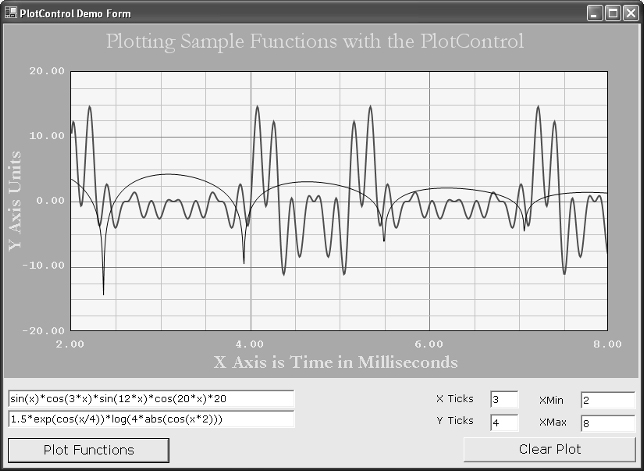
FIGURE 20.1 Using the PlotControl in a test application
| Team Fly |
EAN: 2147483647
Pages: 178
- Key #1: Delight Your Customers with Speed and Quality
- Key #2: Improve Your Processes
- Key #4: Base Decisions on Data and Facts
- Making Improvements That Last: An Illustrated Guide to DMAIC and the Lean Six Sigma Toolkit
- The Experience of Making Improvements: What Its Like to Work on Lean Six Sigma Projects