Recipe 24.12 Formatting Percentages in a JSP
ProblemYou want to display a number as a percentage in a JSP. SolutionUse the fmt:formatNumber tag. DiscussionThe JSTL's fmt:formatNumber tag can display a number the code provides in the tag's value attribute as a percentage. The value of the type attribute must be "percent" (not "percentage"). Example 24-13 passes the String ".51" to the value attribute. This code displays the text "51%" in the browser. Example 24-13. Using the fmt:formatNumber tag in a JSP to display a percentage<%@ taglib uri="http://java.sun.com/jstl/core" prefix="c" %> <%@ taglib uri="http://java.sun.com/jstl/fmt" prefix="fmt" %> <html> <head><title><fmt:message key="Welcome" /></title></head> <body> <h2><fmt:message key="Hello" /> <fmt:message key="and" /> <fmt:message key="Welcome" /></ h2> Locale: <c:out value="${pageContext.request.locale.language}" />_<c:out value="${pageContext.request.locale.country}" /> <br /><br /> <fmt:formatNumber value=".51" type="percent" /> </body> </html> Figure 24-8 shows the JSP's output. Figure 24-8. A JSP displays a number formatted as a percentage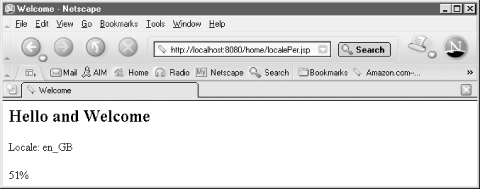 See AlsoThe Javadoc for the NumberFormat class: http://java.sun.com/j2se/1.4.1/docs/api/java/text/NumberFormat.html; Chapter 23 on the JSTL; Recipe 24.12 on formatting percentages in a servlet. |
Java Servlet & JSP Cookbook
ISBN: 0596005725
EAN: 2147483647
EAN: 2147483647
Year: 2004
Pages: 326
Pages: 326
Authors: Bruce W. Perry