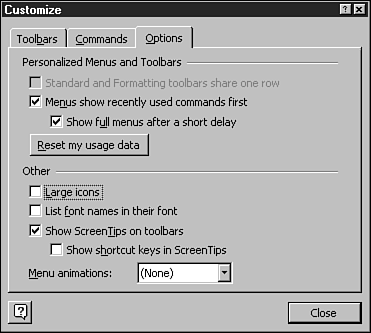Personalized Toolbars and Menus
Personalized Toolbars and MenusYou can turn off Outlook's personalized menus and toolbars if you prefer to see full menus. To turn them off, choose Tools, Customize, and click the Options tab. Make sure you deselect the check box called Menus Show Recently Used Commands First, as shown in Figure 20.1. Figure 20.1. Use the Customize dialog box's Options tab to turn off personalized features. |
Sams Teach Yourself Office Productivity All in One (Sams Teach Yourself All in One)
ISBN: 0672325349
EAN: 2147483647
EAN: 2147483647
Year: 2003
Pages: 474
Pages: 474
Authors: Greg Perry