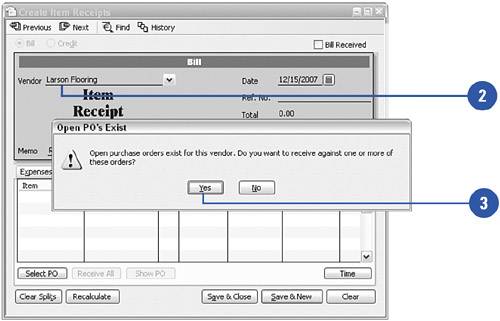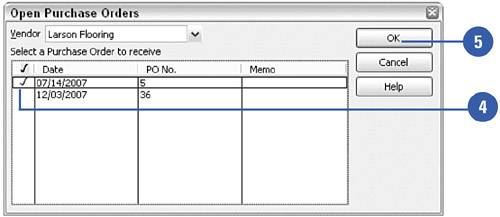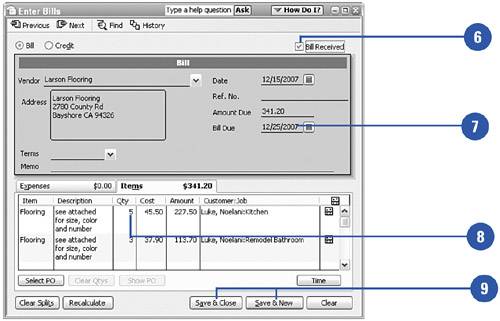Receiving a Partial Order
| If you created a purchase order for the goods you received, the purchase order list appears on a screen when you indicate you have received the goods. If you didn't receive the complete order, you should note what was received and keep the purchase order active until you receive the rest of your order.
|