Recipe 16.4. Prompting for a Username and Password
ProblemYou need to add a password dialog to an application to prevent unauthorized access to the rest of the program. SolutionSample code folder: Chapter 16\LoginTest Use the standard LoginForm dialog provided by Visual Basic 2005. DiscussionIn Visual Studio 2005, you can add new items to your project, selecting from a variety of predefined forms and other objects. If you select the Project The Password text box displays only asterisks as the user enters his password. All TextBox controls have a PasswordChar property, which is normally left blank. Enter an asterisk (or any other character) in this property, and the TextBox displays only the given character. The TextBox.Text property still returns whatever text the user has entered; it's just displayed as all asterisks to mask it from prying eyes. The following code block shows how hashed values of the User Name and Password text entries can be compared against known hashed values. This code requires the GetHash() function defined in Recipe 16.1: Dim result As String ' ----- Store only the hashed values, not the plain text. Dim hashUserName As String = GetHash("AlbertE") Dim hashPassword As String = GetHash("E=MC2") LoginForm1.ShowDialog( ) ' ----- Hash the input values. Dim hashUserInput As String = _ GetHash(LoginForm1.UsernameTextBox.Text) Dim hashPassInput As String = _ GetHash(LoginForm1.PasswordTextBox.Text) ' ----- Test the inputs. If (hashUserName = hashUserInput) AndAlso _ (hashPassword = hashPassInput) Then result = "Yes, you passed the password test!" Else result = "I'm sorry, please try again." End If MsgBox(result) Normally, it's best not to put the user's name and password directly in the code, as shown here, but for demonstration purposes, it works well. In the next recipe we'll store the hashed password in the registry, where the actual password can't be discovered. Figure 16-4 shows the LoginForm in action, after the user has entered a username and password, but just before the OK button is clicked or the Enter key pressed. Figure 16-4. Visual Basic 2005's customizable standard LoginForm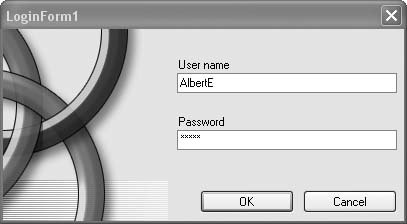 |
EAN: 2147483647
Pages: 400
- Article 300: Wiring Methods
- Article 362 Electrical Nonmetallic Tubing Type ENT
- Article 411: Lighting Systems Operating at 30 Volts or Less
- Example No. D5(b) Optional Calculation for Multifamily Dwelling Served at 208Y/120 Volts, Three Phase
- Example No. D9 Feeder Ampacity Determination for Generator Field Control
 Add Windows Form menu command, one of the form choices you can add is a LoginForm. This form is all set up with User Name and Password text boxes, along with two buttons and a nice graphic. You can modify this dialog to suit your own requirements, perhaps replacing the graphic image with something more appropriate for your business.
Add Windows Form menu command, one of the form choices you can add is a LoginForm. This form is all set up with User Name and Password text boxes, along with two buttons and a nice graphic. You can modify this dialog to suit your own requirements, perhaps replacing the graphic image with something more appropriate for your business.