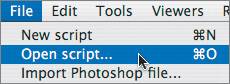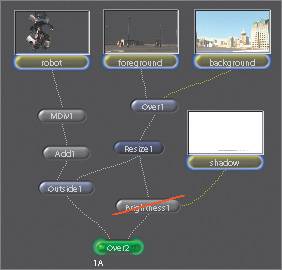From Robot to Robzilla
| Before we start this lesson, let's have a little fun. It's interesting how our mind can perceive an object totally differently based on perspective. You'll see what I mean in a moment.
OK, quit messing around. |
EAN: N/A
Pages: 156