Lesson 13. Using Templates
| A template is a document you can use as the base for creating other documents. Each document based on a template uses the same layout and structure as the template. Creating a template involves designating the areas that need to be editable in documents that are based on the template; all other portions of a template are locked and controlled by the parent template. Templates are similar to Library items in that they provide a quick way to update structure and content across many pages. Whether you have a large Website with many sections or a number of pages that all use a common design, you can create a template to speed up the production process. By using a template, you can change or update the look of your site, changing multiple pages within a few minutes. Templates are useful when you have a team working In this lesson, you will create a template from an existing page, build other pages using that template, and modify the pages by editing the template. 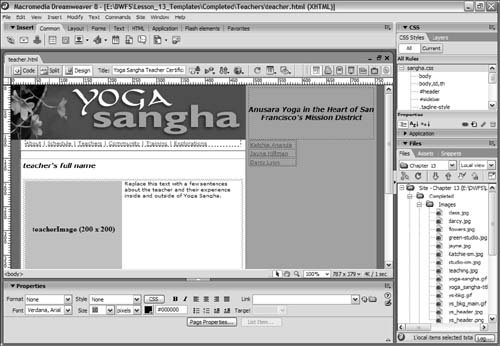 together to build an area of the site. The Web designer can create a template, inserting placeholders for the parts of the page that can be edited. The overall design of the page remains locked. Team members can build and edit pages based on a template using either Macromedia Dreamweaver or Macromedia Contribute, a program geared toward nontechnical users such as content editors who might have little or no experience creating Websites. The advantages of templates are best seen in two situations: when you have a section or set of pages that need to use an identical design and layout, or when a designer creates the look of the pages but content editors add the content to the pages. If you simply want pages with the same headers and footers but different layouts in-between, use Libraries (covered in Lesson 12). But if you want to use the same design on several pages, use templates. Libraries allow you to have certain elements or groups of elements repeated throughout your site, giving you more control over the layouts of the individual pages, whereas templates enable you to make use of the same layout and design. For example, say you have an online catalog of your products and you want all the pages to look the same except for the product picture, description, and price. If you create a template, you can have your team build the pages, either with Dreamweaver or Contribute, and each page will look the same. To see examples of the finished pages for this chapter, open Katchie.html, Hillman.html and Lyon.html from the Lesson_13_Templates/Completed folder. |
EAN: 2147483647
Pages: 326