save a preset
| Most of the time, when you have to color correct or adjust the brightness of one clip in a project, you have to adjust several others as well. Premiere Elements simplifies this process by allowing you to save a preset, which is essentially the effect and the customized parameters. Here's how to save the brightness and contrast parameters you just applied to your video. 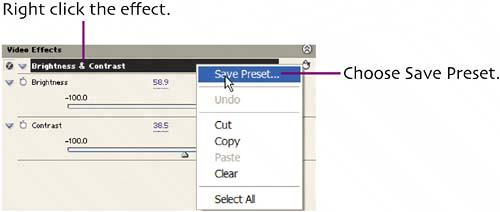 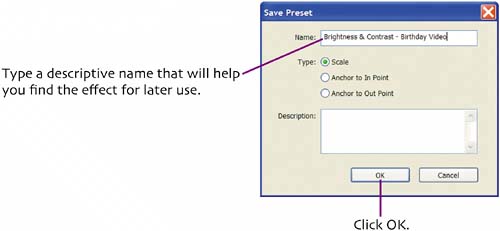 Ignore the Type commands, which are beyond the scope of this book. 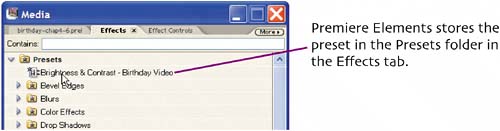 To apply it, simply drag it onto a clip, just like any other effect. |
Making a Movie in Premiere Elements. Visual QuickProject Guide
ISBN: 321321200
EAN: N/A
EAN: N/A
Year: 2005
Pages: 128
Pages: 128