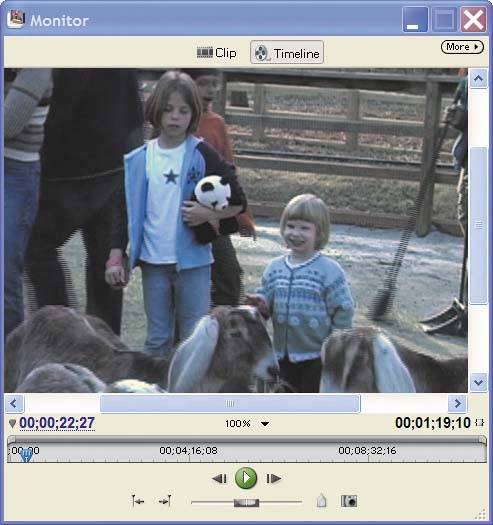color correct video
| One of Premiere Elements' strongest features is color correction, which can improve video shot with improper white balancing and fix other problems. Fortunately for me, the birthday video doesn't have color issues, so I'll switch to another source to show you this feature. Notice the blue color cast on the video below. Find a clip with similar color problems and work along. You apply all effects the same way. 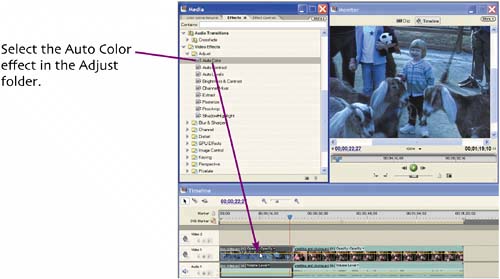 Hold down the mouse button and drag it to the target clip. Release the mouse button. Here's the result, a vast improvement!
I typically accept the automatic results that Premiere Element produces, since they're usually excellent. You should do the same, so we'll hold off looking at the Effect Controls window until we go back to the birthday project and adjust color and brightness. |
EAN: N/A
Pages: 128