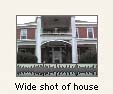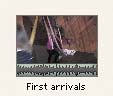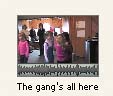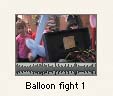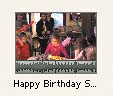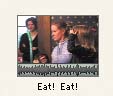tell the story
| Before you start assembling your clips, plan the visual flow of your movie to tell your story. That will make it easier to identify which clips to add to the project, and which to leave out. Here are the key scenes I'll include in the birthday movie.
I start with a shot of the housetechnically called an establishing shot, because it establishes the location in the viewer's mind.
Since the party is taking place indoors, I add a few interior shots to provide more visual context.
Folks are coming! I try to find shots of all key friends and relatives as they arrive.
Next come shots of pre-entertainment meeting and greeting (multiple shots of key guests).
The clown arrives and performs.
The entertainment concludes with balloon swords and helmets for all, creating general havoc (multiple clips of key guests).
That lasts until it's time for the cake. The crowd comes down the stairs.
Everyone sings "Happy Birthday."
Then everyone starts chowing down.
Finally it's time to open presents (multiple clips of key guests).
Then it's time for hugs and air kisses (multiple clips of key guests). |
EAN: N/A
Pages: 128