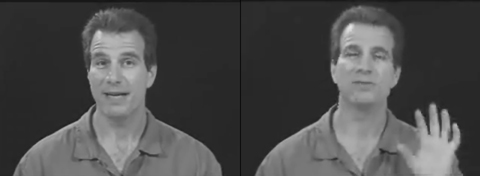Shooting for Streaming Video
| < Day Day Up > |
| Compositing is traditionally used to place your subject in a different environment. One question I'm frequently asked is whether compositing techniques can also produce higher-quality video than noncomposited footage when compressed at the low bitrates required for streaming video. It's an important question, given that the type of business and educational video we're creating here is increasingly delivered via streaming media. Here's the general rule of thumb for creating low bitrate composited video. Video with limited motion compresses more effectively than video with lots of motion. If you shoot against a green screen and superimpose that video on top of a still image, then encode the result, the entire background doesn't move, which should allow the codec to concentrate on the foreground subject and produce higher-quality video. To test this theory, we shot two videos live, one indoors and the other outdoors. Then, we shot video against a green screen and composited that video over a bitmap image of the indoor and outdoor background used in the live shoots. We compressed all files to 100Kbps at 320x240 resolution using Microsoft's Windows Media Video codec. You can compare the results shown in Figures 6.9 and 6.10. Figure 6.9. The video on the left is live. On the right, the same clip is composited over a still image of the same background. Figure 6.10. The video on the left is live; the video right is shot against a green screen and composited over a bitmap of the background. In both instances, the composited video is sharper, particularly in the outdoor setting where the wind was blowing the trees in the background, creating motion that's a challenge to compress. Note that these qualitative differences become more important as the data rate drops. For example, at 500Kbps a fairly high data rate for 320x240 video the quality difference between the two videos is minimal. Note also that unless you have a live compositing device, these techniques are useless for live broadcasts. Overall, however, compositing is a great way to boost low bitrate quality. The Black ScreenIf you're looking for absolute quality, production efficiency, and the ability to stream video live without a real-time compositing device (and don't need to impose your subject on a different background), consider this approach to providing a clear, crisp image at much lower bandwidths: shooting against a black screen. Specifically, I mean a nonreflective black background such as that shown on the left in Figure 6.11. It costs around $29 on eBay (search under "black muslin video background"). Figure 6.11. Video shot against a black screen delivers the absolute best low bitrate quality. When shooting against a black background, use either three-point or flat lighting on the subject, but don't light the background. Don't worry if some light inadvertently spills on the background since the fabric will soak it up. As you can see in Figure 6.11, not only is the face significantly clearer than the best image we produced via chromakey technique, the edges around the shoulders are much sharper. Also, the video was easier to produce, because there was no compositing, and the background works for live shoots. Budget extra time the first time you shoot against a black background to get the lighting and your camera's exposure setting right; you'll find the contrast between the lighted face and black background is severe more than most cameras can handle in automatic mode. It took me about 20 minutes to get the settings right the first time I tried. If you can, bring a television set to attach to your camera, because relying on your LCD panel under these extreme conditions is not advised. However, as the results show, the effort is clearly worth it. Both videos in Figure 6.11 were compressed to 100Kbps at 320x240 resolution. Figure 6.12 shows the same video compressed down to 32Kbps (video only, no audio) at the same resolution. As you can see on the left, you still get pretty good quality even at this data rate, but only if the subject is still. Throw in even normal facial and hand motion (on the right) and image quality quickly degrades. Figure 6.12. Even at 32Kbps, the video (on the left) looks good, as long as the subject doesn't move (on the right). Overall, when shooting for low bitrate quality, think chromakey if you have to include a background image. For top-quality, live streaming, and a more efficient production workflow, however, shoot against a flat black background. |
| < Day Day Up > |
EAN: 2147483647
Pages: 110