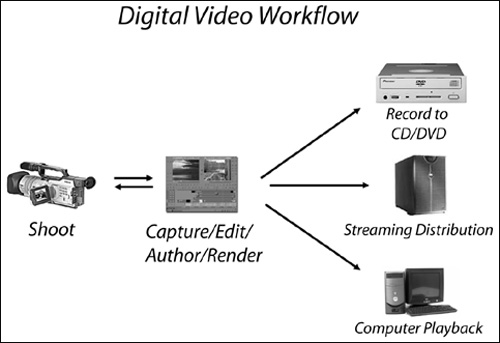DV Production Workflow Definitions Take a look at the illustration below; it illustrates digital video production workflow from camera to output. Some of the terms may be new, so I'll start by defining the key terms. Capturing This is the process of transferring video from camera to computer. If you're working with a DV camcorder, this is much like transferring a file from one computer to another: quick, easy, and all-digital, except that it happens in real time (e.g., while it is playing which is considerably slower than what we've come to expect from file transfers). In contrast, when capturing from an analog camcorder (like VHS or Hi8), the computer or capture device first converts the analog audio and video to a digital format (known as "digitizing"), then compresses the audio and video to fit more on your hard drive. Editing Editing is the process of preparing captured video for viewing. Typically, this involves cutting away extraneous footage, reordering sequences, and adding titles and transitions. If you shot noddies or cutaways as described in Chapter 1, this also involves piecing the various clips into a watchable whole. When we speak of editing in a digital context, we're talking about nonlinear editing; unlike old-school, dual-deck analog video editing, with nonlinear digital video editing on computers, we can easily resequence our footage as we choose. Authoring Authoring is a key step in creating DVDs the step that distinguishes DVDs from other just-the-movie media. It's the process of creating menus, linking them to content such as video and slideshows, encoding the video (see below), and recording the result to a DVD recorder. Though you can burn any video file to a DVD using a variety of software programs, unless you use an dedicated authoring program, such as iDVD the disc will not play on a consumer DVD player. Rendering All the editing you do in your video editor is "nondestructive," which means the video you captured to your hard drive is never modified by your video editing software. Instead, the software provides a visual workspace for trimming videos, sequencing trimmed clips, editing and adjusting audio, and adding titles, transitions, effects, and the like. When you're done, the editor creates a new file (working from the captured videos and your various edit instructions), and encodes it into the format and data rate you requested. This final process, which encompasses not just format encoding but processing effects, is called rendering. Writing to tape In Figure 4.1, you'll notice there are two arrows between the camcorder and the software icon. The arrow pointing from the camera to the editing screen is the capture process, while the arrow returning to the DV camera carries the final edited video back to the camera a process called "writing to tape." Once the video is stored on tape, you can use the camera's analog video outputs (the ones you use to connect your camera to a television set) to "copy" the edited video to a VHS tapeor other analog format. You will need this type of output, if you have a conference room, classroom, or customer using a VHS deck rather than a DVD player or computer. Figure 4.1. The digital video workflow: from camera to distribution (and back to camera). 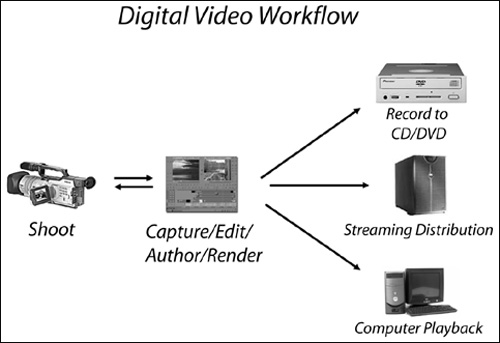
Note that your workflow will vary depending on what products you use to edit and author your video. For example, some programs can do it all: capture, edit, author, and burn to DVD. Others only operate as video editors and require a separate program for authoring. Both approaches have their virtues; for the purposes of this chapter, consider them identical. These are the definitions; now let's jump into the workflow itself. As most readers will be working with DV camcorders, let's examine what the DV in digital video actually is. |