6 Introducing Adobe Bridge
#6 Introducing Adobe BridgeBy the time you've finished with some complicated projects, you'll have literally dozens of audio, video, and still image files floating around, and finding the right content can consume valuable production time. Fortunately, Adobe Bridge, which is included in all versions of Production Studio, can help you to quickly zero in on almost any file you need.
Bridge can display still image files and play audio and video files. I find it particularly useful for browsing through the many templates, behaviors, and presets offered with Adobe After Effects (Figure 6). Figure 6. Adobe Bridge provides a great environment for finding and organizing your project assets and for previewing templates and other design elements from After Effects.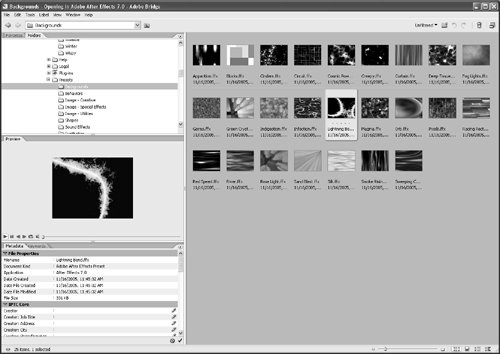
In addition, it offers advanced search capabilities and the ability to insert metadata into a file. To access Bridge, do one of the following:
|
EAN: 2147483647
Pages: 148