4.7 Assignment Statements
| I l @ ve RuBoard |
| Variables are given a value through the use of assignment statements . Before a variable can be used, it must be declared. For example: int answer; // Result of a simple computation The variable may then be used in an assignment statement, such as: answer = (1 + 2) * 4; The variable answer on the left side of the equal sign (=) is assigned the value of the expression (1 + 2) * 4 on the right side. The semicolon ends the statement. When you declare a variable, C++ allocates storage for the variable and puts an unknown value inside it. You can think of the declaration as creating a box to hold the data. When it starts out, it is a mystery box containing an unknown quantity. This is illustrated in Figure 4-1A. The assignment statement computes the value of the expression and drops that value into the box, as shown in Figure 4-1B. Figure 4-1. Declaration and assignment statements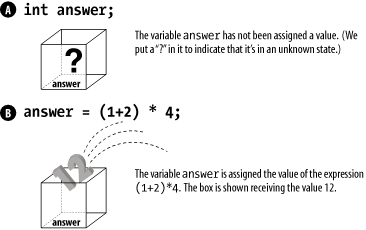 The general form of the assignment statement is: variable = expression ; The equal sign (=) is used for assignment, not equality. In Example 4-2, the variable term is used to store an integer value that is used in two later expressions. Variables, like expressions, can be output using the output operator << , so we use this operator to check the results. Example 4-2. tterm/tterm.cpp #include <iostream> int term; // term used in two expressions int main( ) { term = 3 * 5; std::cout << "Twice " << term << " is " << 2*term << "\n"; std::cout << "Three times " << term << " is " << 3*term << "\n"; return (0); } |
| I l @ ve RuBoard |
EAN: 2147483647
Pages: 364