Building a Client that Uses a Web Service
| | ||
| |
This is where the process all comes together. Questions regarding the deployment of your Web Service will now need to be addressed:
-
Is this Web Service going to be called internally?
-
Are your partners , customers, or vendors going to call the Web Service?
-
Have you been provided with a Web Service that you wish to call from your environment?
If you ve created the Web Service and you want to write a stub so that it provides a client with a starting point to access the Web Service, Oracle JDeveloper 10 g provides a wizard for this purpose. If you have been provided with the location of a WSDL file and you wish to create a stub based on a WSDL, Oracle JDeveloper 10 g also provides a wizard for this purpose. We will discuss where Web Services that others have written can be located shortly.
Create Stub for Web Service Wizard
To create a stub for any of the Web Services created in this chapter, simply right-click on the Web Service s name and icon, then click the Generate Web Service Stub option, as shown in Figure 17-33.

Figure 17-33: Generate the Web Service stub wizard
There is also an option to generate a Web Service Client.
This wizard will generate a stub that can be used as a starting point to call your Web Service. Figure 17-35 shows the generation of a stub for the DOMESTICTAPI Web Service.
In Figure 17-34, which is Step 1 of 2 in the Web Service Stub/Skeleton generation wizard, we chose to generate a main method in the stub. This allows us to easily test our Web Service by adding some code and running the Web Service stub class. Step 2 allows you to select the methods you wish to include/expose in the client. By default, all available methods are selected. The section labeled Add your code here is where the code in the main() method was added:
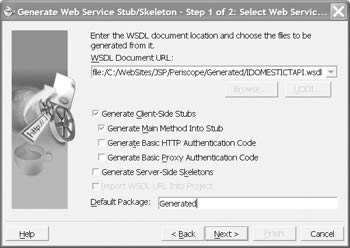
Figure 17-34: Step 1 of 2
public static void main(String[] args) { try { DOMESTICTAPIStub stub = new DOMESTICTAPIStub(); // Add your own code here. DOMESTICSet1 results[] = new DOMESTICSet1[5]; stub.openWebService(); stub.noLocalDB(); System.out.println(stub.openTable("select distinct * from DOMESTIC where COMPANY like EAN: 2147483647
Pages: 192