What Do the Fonts Look Like?
You've already seen a few of the fonts available in AutoCAD. Chances are, you are familiar with the TrueType fonts available in Windows. You have some additional AutoCAD fonts from which to choose. In fact, you might want to stick with the AutoCAD fonts for all but your presentation drawings, as other fonts can consume more memory.
Figure 8.10 shows the basic AutoCAD text fonts. The Roman font is perhaps the most widely used because it offers a reasonable appearance while consuming little memory. Figure 8.11 lists the symbols and Greek fonts.
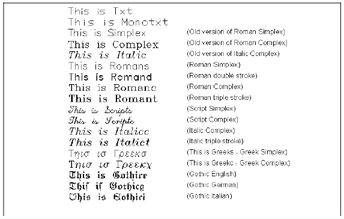
Figure 8.10: The standard Auto- CAD text fonts
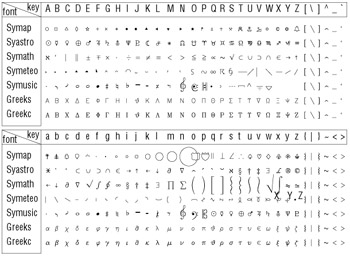
Figure 8.11: The AutoCAD symbols and Greek fonts
This section showed you samples of the AutoCAD fonts. You can see samples of all the fonts, including TrueType fonts, in the preview window of the Text Style dialog box. If you use a word processor, you're probably familiar with at least some of the TrueType fonts available in Windows and AutoCAD.
EAN: 2147483647
Pages: 261