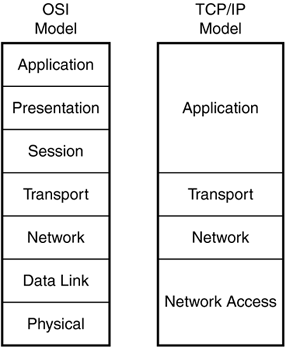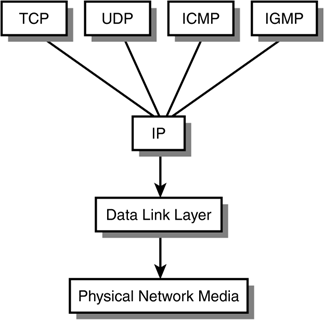TCP/IP and the OSI Reference Model As discussed earlier, TCP/IP was built using a layered approach. You may have heard about the OSI (Open Systems Interconnect or Open Systems Interconnection) Reference model that is used mostly as a framework around which a discussion of network protocols can be discussed. Developed in 1984 by the International Organization for Standardization (ISO), this model defines a protocol stack in a modular fashion, specifying what functions are performed by each module. For further discussion of the OSI reference model, see Appendix A, "Overview of the OSI Seven-Layer Networking Reference Model."
For the purposes of this chapter, it should be noted that development of TCP/IP began long before the OSI model, and, as can be expected, TCP/IP protocols don't always neatly match up to the seven layers of the OSI model. Note There is one bit of Internet trivia that is perpetuated about the ISO "acronym" that you might find interesting. You'll find that many writers say that ISO stands for the International Standards Organization. Sounds right, doesn't it? Well, it's not true. In the first place, ISO is not an acronym, it's a name. And it's not the International Standards Organization, it's the International Organization for Standardization (which would be IOS if one were to create an acronym). The name ISO was chosen for a very specific reason. "ISO"is derived from the Greek word isos, which can be translated as "equal." In the English language you'll find the prefix iso- quite frequently with this meaning; for example, the word "isometric." Established in 1947, the ISO wanted a name that could be used worldwide, without having to take into account translations of their name, which would result in different acronyms depending on the language or translation. Thus, OSI is an acronym, but ISO is a name and is used to refer to this standards organization worldwide. You can find out more about the wide range of standards promulgated by this organization at its Web site: www.iso.ch. | The ISO used this model to develop a set of open network protocols, but these were never widely adopted. This was due to several factors. First, at that time many computer vendors held market share by keeping customers locked into proprietary hardware/software solutions. Second, the OSI protocols required a considerable amount of system resources, so it was impractical to try to implement them on smaller computers, such as minicomputers, much less the now-standard PC. However, the OSI networking model is still used today when discussing network protocols, and it is a good idea to become familiar with it if you will be working in this field. TCP/IP was developed based on a similar, though less modular, reference model, the DOD (Department of Defense) or DARPA model. In Figure 25.1, you can see the four layers that make up the TCP/IP-DOD model, and how each layer relates to the OSI model. Figure 25.1. Comparison of the TCP/IP and OSI networking models. 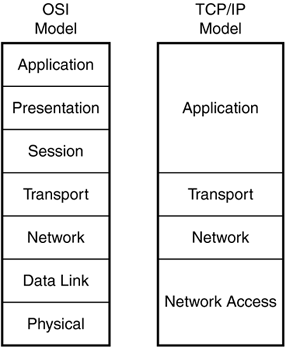 As you can see, TCP/IP doesn't exactly fit into the OSI model, but it is still possible to refer to the model when discussing certain aspects of the protocols and services that TCP/IP provides. TCP/IP Is a Collection of Protocols, Services, and Applications The acronym TCP/IP stands for Transmission Control Protocol/Internet Protocol. In addition to these two important protocols, many other related protocols and utilities are commonly grouped together and called the TCP/IP protocol suite. This "suite" of protocols includes such things as the User Datagram Protocol (UDP) and the Internet Control Message Protocol (ICMP), and others discussed in this chapter and in several other chapters in this book. Note The terms protocol stack and protocol suite often are used to mean the same thing. Although it is convenient to think of TCP/IP as a single software entity, that is not the case. The protocols discussed in this chapter are called a "suite" because they work together, some providing services to others. For example, IP is the transport protocol that TCP uses when it wants to send data on the network. UDP likewise uses IP when it communicates on the network. At the bottom of the stack, ARP functions to associate hard-coded network card addresses with IP addresses. And when you get to the physical layer of any protocol, many methods can be used to transmit bits of information from one place to another. For LANs the most prevalent "wire" protocol is Ethernet. You may also encounter Token-Ring networks, though this protocol commands only a very small portion of the marketplace today. Thus, when we talk about TCP/IP protocol suite (or stack), we are talking about a group of protocols, applications, and services. | TCP/IP, IP, and UDP The main workhorses of this protocol suite are IP, TCP, and UDP: -
IP ” The Internet Protocol is an unreliable, connectionless protocol that provides the means to get a datagram from one computer or device to another and for internetwork addressing. -
TCP ” The Transmission Control Protocol uses IP but provides a higher-level functionality that checks to be sure that the packets that IP manages actually get to and from their intended destinations. TCP is a reliable, connection-oriented protocol, requiring that a session be established to manage communications between two points in the network so that errors can be detected and, if possible, corrected. -
UDP ” The User Datagram Protocol also uses IP to move data through a network. Whereas TCP uses an acknowledgment mechanism to ensure reliable delivery, UDP does not. UDP is intended for use in applications that don't necessarily need the guaranteed delivery service provided by TCP. The Domain Name System (DNS) service is an example of an application that uses UDP. Applications that make use of UDP are responsible for taking on the functions of checking for reliable delivery that is provided by TCP. As you can see in Figure 25.2, IP is the basic protocol used in the TCP/IP suite to get datagrams delivered. Figure 25.2. IP is used by many other protocols as the mechanism by which their data is routed and delivered through the network. 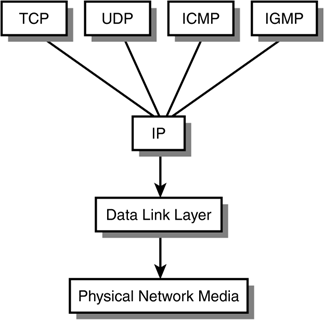 This figure shows that TCP/IP and its related protocols work above the physical components of the network. Therefore, it is easy to adapt TCP/IP to different types of networks, such as Ethernet and Token-Ring. When you talk about using TCP/IP on the network, what it all boils down to is that you're packaging your data into an IP packet that is passed down to the actual network hardware for delivery. Because IP is the common denominator of the TCP/IP suite, this chapter covers it first, and after that shows how the remaining protocols build on the functions provided by IP. Note The terms datagram, packet , and frame are often misunderstood and used interchangeably. Starting with the TCP protocol, the data to be sent is actually called a segment . TCP passes segments to IP, which creates packets (or datagrams if the data comes from UDP) from these segments. IP passes the data farther down the protocol stack, and when it reaches the wire, it's called a frame . For all practical purposes, however, you can consider a packet and a datagram to be the same thing. | Other Miscellaneous Protocols In addition to TCP and IP, many other protocols are part of the TCP/IP suite. Back in Figure 25.2 you can see that the IGMP and ICMP protocols are included. IGMP is the Internet Group Management Protocol, which is used to manage groups of systems that are members of multicast groups. Multicasting is a technique that allows a datagram to be delivered to more than one destination. Figure 25.2 also shows the Internet Control Message Protocol (ICMP), which performs many functions to help control traffic on a network. In addition to these protocols, which are discussed later in this chapter, other protocols usually considered as part of or associated with the TCP/IP protocol suite include the following: -
ARP ” The Address Resolution Protocol. ARP (discussed along with RARP later in this chapter) is used by a computer to determine what hardware address is associated with an IP address. This is necessary because IP addresses are used to route data between networks, while communications on the local network segment are done using the burned-in hardware address of the network cards. -
RARP ” The Reverse Address Resolution Protocol is similar to ARP but works in reverse. This is an older protocol that was developed to allow a computer to find out what IP address it should use, based on a table stored on a device such as a router. This functionality has generally been replaced by other protocols, such as BOOTP and DHCP. However, you can still find this protocol in use on many networks that contain older legacy equipment that has yet to reach the end of its useful life, such as diskless X-Windows terminals. -
DNS ” The Domain Name System is the hierarchical naming system used by the Internet and most TCP/IP networks. For example, when you type http://www.twoinc.com into a browser, your TCP/IP stack sends a request to a DNS server to find out the IP address associated with that name. From then on, the browser can use the IP address to send requests to the Web site. More information about DNS can be found in Chapter 30, "Network Name Resolution." -
BOOTP ” The Bootstrap Protocol is also an older protocol that has generally been replaced by DHCP. In fact, most DHCP servers can act as BOOTP servers as well. BOOTP was created to allow a diskless workstation to download configuration information, such as an IP address and the name of a server that can be used to download an operating system. Because the diskless workstation has no local storage (other than memory), it can't store this information itself between boots. -
DHCP ” The Dynamic Host Configuration Protocol relieves the network administrator of the task of having to manually configure each computer on the network with addressing and other information. Chapter 29, "BOOTP and Dynamic Host Configuration Protocol (DHCP)," covers this topic in great detail. -
SNMP ” The Simple Network Management Protocol was developed to make managing network devices and computers from a central location easy. You can find out more about SNMP in Chapter 53, "Network Testing and Analysis Tools." -
RMON ” The Remote Monitoring protocol was developed to further enhance the administrator's ability to manage computers and network devices remotely. This protocol is also covered in greater detail in Chapter 53. -
SMTP ” The Simple Mail Transfer Protocol is the protocol that gets your email from here to there. Chapter 27, "Internet Mail Protocols: POP3, SMTP, and IMAP," can give you more information about how this protocol functions, along with other email protocols.  |