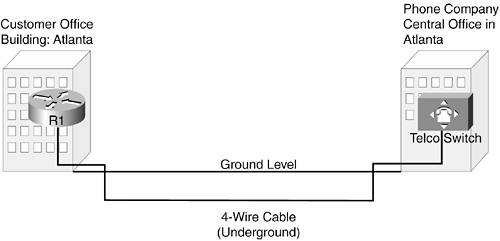Leasing the Cable When You Can t Run the Cable
Leasing the Cable When You Can't Run the CableIf two routers in two cities need to forward packets to each other, they need some sort of physical medium over which to send the packets. Back in Chapter 4, "How to Build a Local (Network) Roadway," you learned that you could just run an Ethernet cross-over cable between two devices, and the two devices could communicate with Ethernet. That works well, but we aren't allowed to run Ethernet cables through other people's property. This section introduces the general idea of a WAN link, which conceptually is equivalent to an Ethernet cross-over cable. Figure 14-1 depicts the general idea. Figure 14-1. WAN LinkIt Quacks Like an Ethernet Cross-Over Cable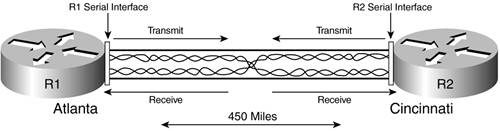 If you remember much about the physical details of Ethernet, Figure 14-1 should look familiar. When R1 sends out an electrical signal over the cable, R2 needs to receive that same signal on the wires that it expects to receive data. Likewise, R1 needs to receive what R2 transmits. Because the physical interfaces on the routers use the same pins to transmit, the cable connects the twisted pair used for transmitting by R1 over to R2's receive pins, and vice versa. In effect, the cable in the figure looks like an Ethernet cross-over cable. All that the two routers need is a cable between them, with transmit and receive pairs of wires, so that they can send and receive anytime they want. The temptation might be to simply use Ethernet. However, two problems stop you from using Ethernet in this case:
As you might imagine, there is a solution that acts like using an Ethernet cross-over cable between two routers; the details are just a little different. The next section describes the details.
You Can't Lease the Cross-Over Cable, So Lease Something Almost Just Like ItWe've established the fact that you can't buy or lease an actual Ethernet cross-over cable from the telco. But what if the telco would lease to you something like the following?
Well, the end result is that the routers can forward packets to each other, and that's exactly what the telco offers. The telco essentially can lease you a 4-wire cable, or 4-wire circuit, between two points. Although it's not exactly Ethernet, it sure acts a lot like an Ethernet cross-over cable. The telcos have been well prepared to offer 4-wire circuits to their customers for decades. They have already run cables between almost every town and city. They have offices, called central offices (COs), almost everywhere as well. In addition, telcos have the right-of-way, which is the legal right to dig up roads and put cabling in the ground and overhead, all for the common good of the populace. In effect, the telco can run the cable for you to create this 4-wire circuit. It's Not Really a 450-Mile Cable, but It Works Like OneYou like the idea of this new WAN link from Atlanta to Cincinnati, so you meet with the telco salesman. You sign the papers, and then his more technical colleague, typically called a sales engineer (SE), happens by. You ask him what the salesman really meant when he said, "It's just like we're running a 450-mile cable for you." The SE says simply, "We didn't run no stinkin' cable, but what we did do acts just like we did run a cable for youat least that's the technical description." If the telco actually had to run a cable for 450 miles, you wouldn't be able to afford to pay the installation charges. So, the telco does some other things inside its network, all of which is hidden from the customers. In the end, the service really does act like a 4-wire cable. To build this service, the telco needs to install a 4-wire cable between your office building and theirs, as shown in Figure 14-2. Figure 14-2. Establishing a Physical Path from the Customer to the Telco
One end of the cable is inside a CO, which is where the telco keeps the equipment used to create the telephone network. Generically speaking, the switches in the CO are called telco switches, phone switches, or WAN switches. There are lots of other names for specific types of equipment that the telco uses in the CO. The cable is plugged into a physical interface in a telco switch in the CO, with the other end of the cable connecting to the router at the customer site. The cable runs from the CO, typically underground, and then comes up into the customer building. Installing the cable requires the right-of-way to go under the street, block traffic, and dig up a street or yard to run the cable. Thinking ahead, the telco often runs extra wires between the CO and large buildings, office complexes, and other business centers, just so it doesn't have to interrupt traffic and dig up the earth all the time. To complete the path between Atlanta and Cincinnati, you'll need two more things. First, you need a similar cable run from the office building in Cincinnati where the other router sits and the telco CO in Cincinnati. The other requirement is that the telco needs to somehow get the electrical signals between the Atlanta CO and the Cincinnati CO. To do so, the telco does something like what is shown in Figure 14-3. Figure 14-3. A Leased Line, A Leased Circuit, A Point-to-Point Link, and A WAN Link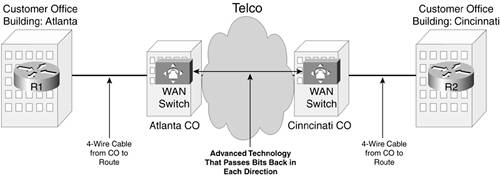 Before you needed this new WAN link, the telco had thought about supporting lots of customers in Atlanta and Cincinnati. In anticipation of future business, they installed gear and additional cabling. That equipment and cabling together can take the bits sent by R1 over the cable to the Atlanta CO, deliver them across the telco network, and send the bits to R2 in Cincinnati. Of course, the telco does the same with bits coming into the Cincinnati CO, delivering those to the Atlanta CO and then out to R1. Regardless of what happens between the COs, as far as the routers are concerned, when they send data on that cable, the other router gets it. The details of how the telco does things inside its network are important if you work for the telco, but the goal of this chapter is simply to briefly highlight how the two routers could communicate. The Many Personalities of a WAN LinkI've been using the terms WAN link and 4-wire circuit to describe the service that acts like a 4-wire cable between routers. However, several other terms mean the same thing. Hey, why use one name when you can let people pick their favorite? Table 14-1 summarizes the names, along with some of the reasons why the terms are used.
Differences Between a Cross-Over Cable and a Leased CircuitIf you install an Ethernet cross-over cable between two routers and plug the cable into some type of Ethernet interface on the routers, the two routers can forward Ethernet frames to each other. If you install a WAN link between two routers, the telco does create something similar to a cross-over cable, but a few details are different. In case you're wondering, there are lots of legitimate reasons for doing things differently for leased circuits, most of which have to do with supporting the service over a large and varied telco network. I Feel the Need, the Need for SpeedEthernet can support transmission speeds of 10 Mbps, 100 Mbps, 1000 Mbps (1 gigabit/second), and even 10 Gbps with the most recent version of Ethernet. As you read in Chapter 6, "Reducing Congestion and Driving Faster on the Local (Network) Roadway," the speeds can often be automatically negotiated, so a PC that is connected to a switch can negotiate to use 100 Mbps, as long as both the PC and the switch support that speed. With WAN links, many different transmission speeds are supported. There are various WAN transmission speeds, but a lot of WAN links today use speeds that are multiples of 64 Kbps. (When the telcos built their first digital networks 50 years ago, they needed 64 Kbps to support a single voice call; that's why WAN links are multiples of 64 Kbps today.) The telco can offer multiples of 64 Kbps, up through the equivalent of 24 times 64 Kbps, which is about 1.5 Mbps. In telco jargon, the service in which you get to send 1.5 Mbps of data is called a T1 circuit or T1 line. For example, imagine that you think you need 128 Kbps for the serial link between Atlanta and Cincinnati. When you order the leased line from the telco and sign the contracts, the contracts state the speed of the link. If you try to go faster or slower, the link won't work, so you have to configure the router (or CSU/DSUmore on that in the next section) to run at the right speed. You should be aware of two other terms that refer to the speed at which bits are sent over a WAN link: clockrate and bandwidth. Clockrate refers to the actual timing of how often a bit is sent; for instance, a bit is sent every 1/64,000 of a second on a 64-Kbps link. Bandwidth is another term that refers to the transmission speed of the link. The telco offers speeds faster than 1.5 Mbps as well. You can order links in multiples of 1.544 Mbps, which is the exact speed of a T1. You can also order even higher speeds that generally come in multiples of 51.84 Mbps. Suffice it to say, you have tons of options, for a large variety of requirements, and all at different prices as well. Following are the key points you should remember about the speed of WAN links:
The Need to Control the SpeedSome types of Ethernet NICs and router interfaces can run at various Ethernet-supported speeds. For those NICs and interfaces, you can either configure the PC or router to use one speed, or the device can autonegotiate the speed. Serial links can run at different speeds, but the speed must be preconfigured. A component of a serial interface called the CSU/DSU (channel service unit/data service unit) controls the speed. The CSU/DSU functions, which include several other things besides setting the speed, can be done with an external device or as a function of the serial interface card on the router. If you use a CSU/DSU that sits outside the router, you must configure the speed on that external device; if the CSU/DSU is built into the router, you must configure the speed of the WAN link on the router. When you order a router, you can order a serial interface either with or without the CSU/DSU on the serial interface. If you order a serial interface with a CSU/DSU, it's called an internal CSU/DSU, and if you order a router's serial interface without a CSU/DSU, you have to use an external CSU/DSU. Figure 14-4 shows an example of both an internal and an external CSU/DSU. Figure 14-4. Cabling with Internal and External CSU/DSUs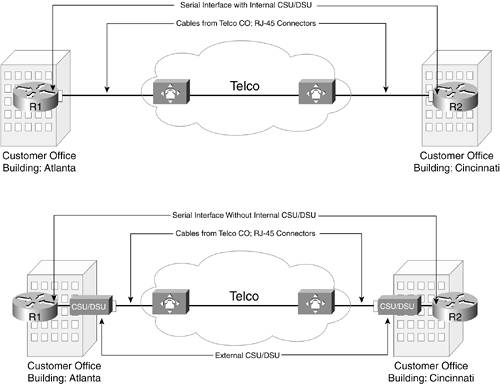 When you're using internal CSU/DSUs, the cable from the telco plugs into the serial interface of the router. With external CSU/DSUs, the cable plugs into the CSU/DSU. An external CSU/DSU connects to the router using another short cable, typically less than 50 feet long. These short cables have numerous options for their connectors, so this book won't get into details about these cables. However, when you order the router and the CSU/DSU, the product documentation will suggest cables, which you'll typically buy from the router vendor when you order the router. Double Your Speed at No CostBy the way, you can send at full speed in both directions on a WAN linka feature called full duplex. As a result, you could argue that you get twice as much bandwidth. Talk about a closing line for the telco salesman when his customer can't decide if he wants to order a new leased line: "How about if we double your speed for free, just because I like you? Sign here, please." The trick is that with two pairs of wires in a 4-wire circuit, one pair is used for transmitting data in each direction, so there's no contention. Each router can send at the full speed of the link at the same time. A WAN Link Installation PlanSo far in this chapter, you have learned some of the details about leased lines (or WAN links, or leased circuit…choose your favorite term). The goal is to allow two routers to send and receive data between two sites, particularly when you do not have the right-of-way or capability to run a cable yourself. The steps you take to create the leased line are as follows:
Now the routers are ready to send and receive data, at least at OSI Layer 1. Before the routers can send useful end user traffic, however, they need to know a few more things relating to OSI Layers 2 and 3, which the next section covers to round out the chapter. |
EAN: 2147483647
Pages: 173