Routers and WANs: A Match Made in Heaven
| Routers and WAN links have the same general goals, so they are often used together. Routers are designed to forward IP packets between different subnets, whether those subnets are near to each other or far apart. WAN links are designed to forward bits to remote sites. It's only natural that routers would use WAN links when they need to forward IP packets to a subnet at a remote site. End user devices at a company's office site typically use an Ethernet NIC; they never directly connect to a WAN link. To send traffic to an IP host at another site, end user devices send the data to a router. The router forwards the IP packet to another router at the other site, which then forwards the packet to the other IP host. Sound familiar? Yep, that's IP routing. The best way to understand how WAN links are used is to review routing. Figure 14-5 shows a network diagram that includes some familiar details from the coverage of IP routing in Chapter 11, "Knowing Where to Turn at Each Intersection (Router)," as well as the same WAN link discussed in the first part of this chapter. Figure 14-5. Same Subnets, Similar Routing Table, Over the WAN Link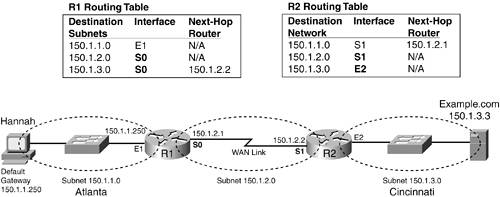 Figure 14-5 shows two LANs (Atlanta and Cincinnati), a WAN link between the two routers, and the routing tables of each router. People typically use a lightning bolt type of line to represent a WAN link, as shown in the figure. Note also that R1 is using its serial0 interface, abbreviated s0 in the figure, and R2 is using its serial1 interface, abbreviated s1. Now take a closer look at the routing tables in Figure 14-5. Comparing this internetwork to the one in Chapter 11, Figure 11-13, the only physical difference is that there is now a WAN link between the routers instead of an Ethernet. The routing tables differ in what outgoing interfaces they list. For example, R1's route to 150.1.3.0 lists an outgoing interface of S0, with a next-hop IP address of 150.1.2.2. Now that we have an established internetwork to talk about, the next sections explain three topics related to the WAN data link layer and IP routing. In order, you'll read about WAN data link framing, WAN data link addressing, and the two most popular WAN data link protocols: HDLC and PPP. You Can't Just Send Data; You Have to Send a FrameYou can't just send end user data, such as the contents of a web page, over an Ethernet. The thing that is actually sent over the Ethernet is an Ethernet frame. Inside the frame, after the other various headers, is the true end user data. In this section, you learn how to build a frame that is appropriate for a WAN serial link between two routers. In Figure 14-5, when Hannah sends a packet to the www.example.com web server at IP address 150.1.3.3, she sends the IP packet to her default gatewaynamely, R1. When R1 receives the Ethernet frame, it checks to see whether errors occurred. If errors did not occur, R1 extracts the IP packet and begins the process of making a routing decision. Figure 14-6 picks up the routing process at this point. R1 has the packet with destination address 150.1.3.3. That destination address matches the route for subnet 150.1.3.0, which lists outgoing interface Serial0 and next-hop IP address 150.1.2.2, which is R2's IP address. Figure 14-6. Forwarding an IP Packet over a WAN Link R1 has the same dilemma and the same solution that it had when it used Ethernet to connect to R2 back in Chapter 11. R1 needs to encapsulate the IP packet inside a data link layer frame. Routers often support many options for data link layer protocols for point-to-point WAN links. The two most popular are high-level data link control (HDLC) and Point-to-Point Protocol (PPP). Regardless of which of these two is used, R1 does the same general thing: It encapsulates the packet into a frameeither an HDLC or PPP frame, depending on which of the two protocols the router is using. Figure 14-7 shows the encapsulated packet, using HDLC. Figure 14-7. Encapsulation in HDLC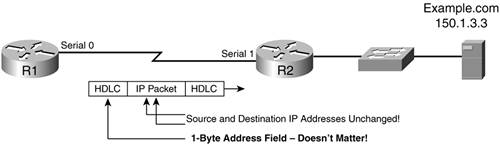 WAN data link protocols such as HDLC and PPP perform certain tasks just like Ethernet. HDLC and PPP encapsulate the packet in a header and trailer. They also have a frame check sequence (FCS) field in the trailer, which allows the receiver of the frameR2 in this caseto know if the frame experienced errors. Addressing on WAN Serial LinksOne major difference between Ethernet and HDLC or PPP lies in the address field inside the HDLC and PPP header. There's only one address field, and it's 1 byte long. However, if you sit back and think about it, why do you need an address at all? When R1 sends anything on this point-to-point WAN link, the only device that could possibly get the data is R2. So, although the address field exists, it doesn't really matter. Moreover, most people don't think about the existence of an HDLC or PPP address field in the header. A convenient side effect of the boring address field for HDLC and PPP is that there is no need for Address Resolution Protocol (ARP) or anything like it on the serial link. You might recall from Chapter 11 that when R1 forwarded an IP packet to R2 over a LAN, R1 had to use ARP to learn R2's data link (Ethernet) MAC address. With point-to-point WAN data link protocols, R1 doesn't need to find R2's HDLC address because the frame will be delivered to R2 over the link anyway. It's the only place the frame could go! The Choice of Two Data Link ProtocolsAs mentioned earlier in this section, the two point-to-point WAN data link protocols used most often are HDLC and PPP. Both protocols work well but, of course, there are differences; otherwise, you wouldn't need both of them. The most important things to remember about these two protocols are their similarities:
The differences between the two protocols are mainly an outgrowth of when they were created, with HDLC being defined by the ITU in the 1970s, and PPP being defined in RFC 1661 during the 1990s. As a simple result of being designed later, PPP has several advanced features, some of which have to do with security, as covered in Chapter 17, "Accepting the Right People and Rejecting the Wrong People." Cisco uses a nonstandard version of HDLC, mainly to add features to the relatively old HDLC. Because Cisco's HDLC implementation is proprietary, both routers on each end of the link must be Cisco routers if you use HDLC. However, Cisco conforms to the standard for PPP, so when you use PPP, you could have a Cisco router on one end of a link, and another vendor's router on the other end of the link. |
EAN: 2147483647
Pages: 173