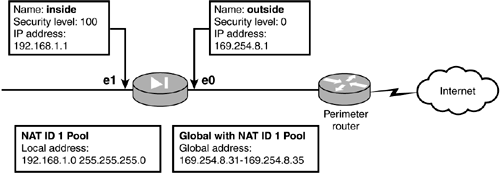Using the Six Commands
| For the exam, be sure you cover this section and know these commands to configure a PIX firewall. Listing 4.10 shows the commands needed to configure your PIX firewall according to Figure 4.2. Listing 4.10 Sample Codepixfirewall# config t pixfirewall(config)# nameif e0 outside security0 pixfirewall(config)# nameif e1 inside security100 pixfirewall(config)# interface e0 10baseT pixfirewall(config)# interface e1 10full pixfirewall(config)# ip address outside 169.254.8.1 255.255.255.0 pixfirewall(config)# ip address inside 192.168.1.1 255.255.255.0 pixfirewall(config)# nat (inside) 1 192.168.1.0 255.255.255.0 pixfirewall(config)# global (outside) 1 169.254.8.31-169.254.8.35 pixfirewall(config)# route outside 0.0.0.0 0.0.0.0 169.254.8.100 1 Figure 4.2. NAT diagram. |
CCSP CSPFA Exam Cram 2 (Exam Cram 642-521)
ISBN: 0789730235
EAN: 2147483647
EAN: 2147483647
Year: 2003
Pages: 218
Pages: 218
Authors: Daniel P. Newman