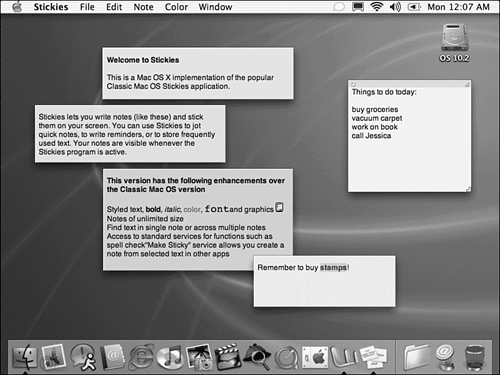Stickies
| Stickies are a digital version of a Post-it notepad. Launch it by locating its icon in the Applications folder of your hard drive. You can store quick notes, graphics, or anything you might want to access later. Stickies offer several formatting features, such as multiple fonts, colors, and embedded images. The screen displayed in Figure 5.5 is covered with sticky notes. Figure 5.5. Sticky notes can contain any information you want. Stickies do not use the standard Mac OS X window. Instead, each window appears as a colored, borderless rectangle when it isn't selected. When a window is active, three controls appear:
In addition to the three visible controls, Mac OS X Stickies also support a feature called "windowshading." Double-clicking the title bar of an active window shrinks it to the size of the title bar. Double-clicking the title bar a second time returns the window to its previous size. When in windowshaded mode, the sticky note displays the top line of text from its contents in the title bar of the collapsed window.
The Stickies application has very few configuration options ”using the Preferences located under the application menu, you can enable or disable confirmation of the window closing. The rest of the menus enable you to customize the sticky notes that you currently have open . Sticky notes are not, as you might think, individual documents. All the notes are contained in a single file that's written to your Library folder. The File menu in Stickies enables you to create new notes, export individual notes to text files, and print the contents of notes:
In addition to the normal Edit menu items are two components you might not expect in a simple Post-it application: Find and Spell Checking.
The Note menu offers control over the text formatting in each note, including font and text formatting and colors. Copy Font is an unusual selection that copies the font style from the current text selection (size, font face, color , and so on) so that you can easily apply it elsewhere by using the Paste Font command. Floating Window enables you to set the chosen note to float in front of all other windows , even when other applications are active. Translucent Window makes the selected note transparent so that whatever is behind it will show through. The Use as Default option enables you to apply the current color, location, and font setting as the default for new notes. Use the Note Info option to display the creation and modification dates for the active note. What would a sticky note be without a bright-colored background? The Color menu contains the common Post-it colors for your enjoyment (yellow, blue, green, pink, purple, and gray). |
EAN: 2147483647
Pages: 349