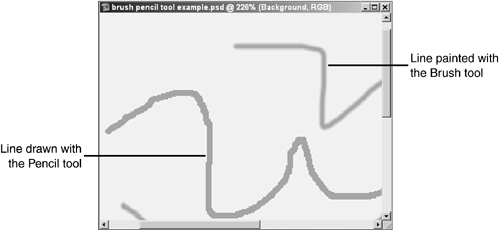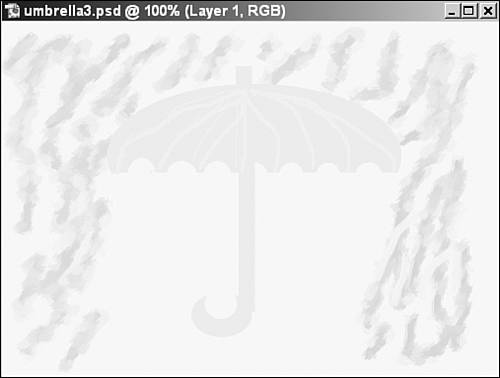Using the Pencil Tool
| Using the Pencil tool is remarkably like using the Brush tool. With the Pencil tool, you can draw hard-edged lines on an image in your choice of color . Setting Pencil OptionsSimply click the Pencil tool and select a color by changing the foreground color. Select a pencil tip, adjust the width of the drawn line, set the blending mode, and change the opacity as desired. Then click on the image, hold the mouse button down, and drag to draw a line. Selecting the same tip with the Brush tool and the Pencil tool produces different results, as you can see in Figure 26.12. Figure 26.12. Although these lines were drawn with the same soft-edged 5-point tip, different tools produce different results. Replacing One Color with AnotherYou can replace one color with another using the Pencil tool and the Auto Erase option. First, change the foreground color to the color you want to replace. Remember that, after opening the color picker, you can click anywhere in the image with the eyedropper pointer to "pick up" or choose that exact color. After selecting the color to replace, set the background color to the color you want to replace it with. Then choose your pencil tip and set your options. Be sure you select the Auto Erase option at the right end of the Options bar. Then draw by dragging over the image. If you drag over an area that contains the foreground color, it will be replaced by the background color. Other parts of the image will remain unaffected even if you drag over them. Task: Adding Ribs to Your UmbrellaWith the Pencil tool, it's easy to add ribs to your umbrella.
|
EAN: 2147483647
Pages: 349