Section 3.3. Sharing Information Between Web Parts
|
3.3. Sharing Information Between Web PartsSharePoint Services Web Parts can communicate with other Web Parts. Web Parts can be connected and synchronized to each other and to external data sources. The SharePoint architecture supports connection interfaces that allow you to configure one Web Part to provide information and another to consume it. For example, at your company's human resources team site, each employee's file might contain the scheduled dates for performance reviews. The Employee File document library would pass the scheduled dates to the announcement Web Part. The announcement list would automatically retrieve new review dates from the Employee File document library and update itself accordingly. 3.3.1. Providing Information to a Web PartTo provide information to a Web Part:
Figure 3-6 shows how you can configure a Web Part to provide information to another Web Part without writing any configuration code. Figure 3-6. Configuring the Employee File Web Part to provide information to the Announcements Web Part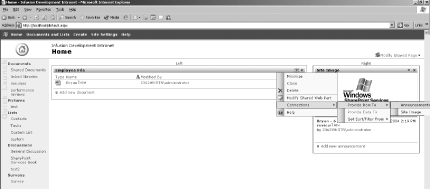
The Employee File Web Part will now broadcast information to the announcements Web Part. 3.3.2. Consuming Information from a Web PartNot only do you have to establish the link from the provider Web Part (the Employee File) to the consuming Web Part (the announcements list), you also have to tell the consumer Web Part how to use the information. In this example, you want the announcements list to display a new row based on the data sent by the Employee File Web Part. To consume information from a Web Part:
Figure 3-7 shows how you can configure a Web Part to consume information from another Web Part without writing any configuration code. Figure 3-7. Configuring the announcements Web Part to consume information from the Employee File Web Part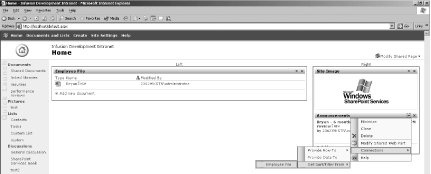 |
|
EAN: 2147483647
Pages: 62
 Provide Row To and select the Web Part that will consume the information.
Provide Row To and select the Web Part that will consume the information.