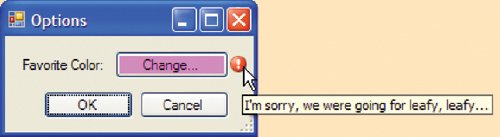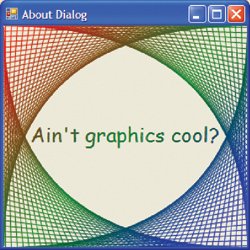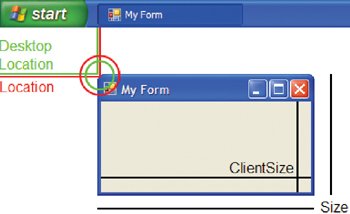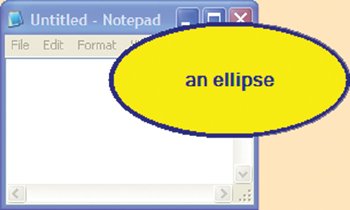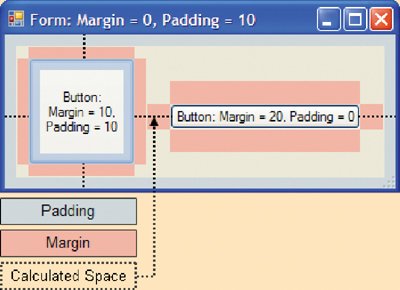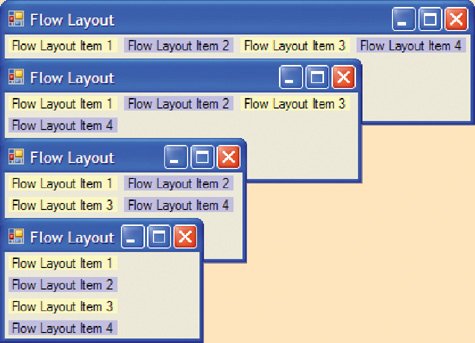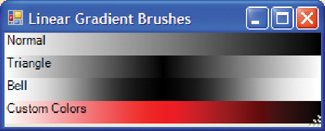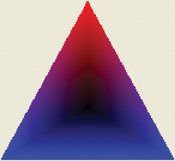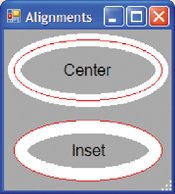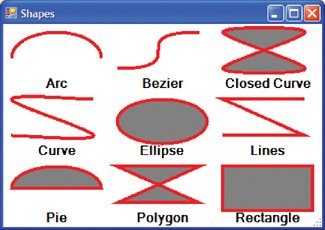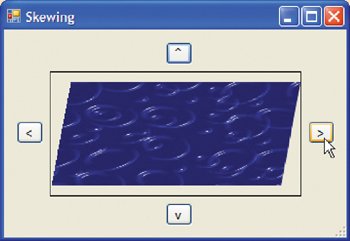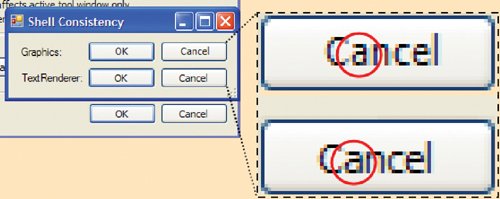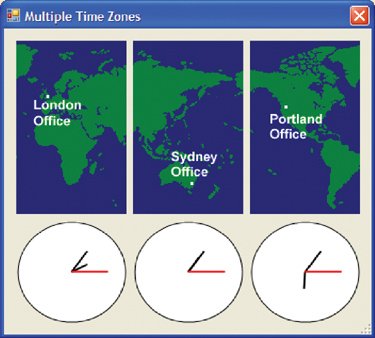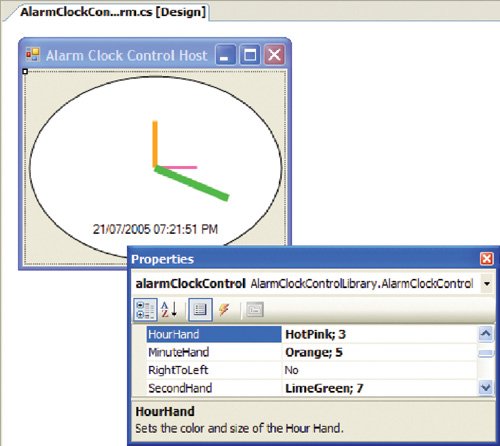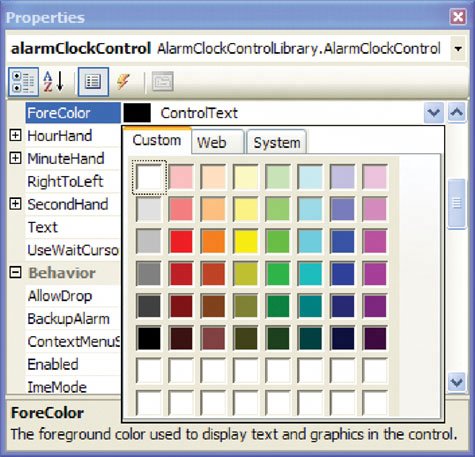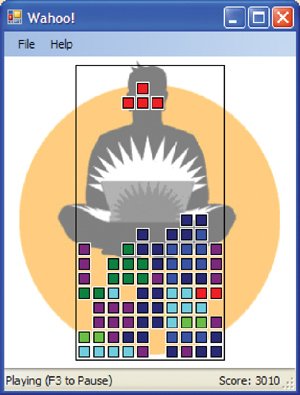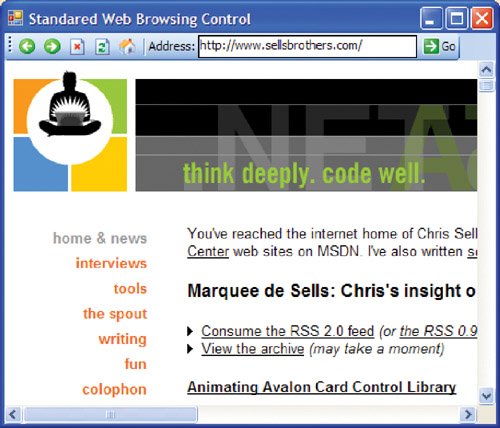Color Insert
Plate 1. (Figure 1.21): ErrorProvider Providing an Error Plate 2. (Figure 1.23 and 5.15): Custom Drawing Plate 3. (Figure 2.14): The DesktopLocation, Location, ClientSize, and Size Properties Plate 4. (Figure 2.16): Opacity in Action Plate 5. (Figure 2.18): TransparencyKey Combined with FormBorderStyle.None Plate 6. (Figure 4.4): How the Margin and Padding Properties Are Used to Calculate the Space Snap Line Plate 7. (Figure 4.44): A FlowLayoutPanel Laying Out Controls in Left-To-Right Order Plate 8. (Figure 5.6): Normal, Triangle, Bell Linear Gradient and Normal Custom Color Brushes Plate 9. (Figure 5.8): A PathGradientBrush with One Red Surrounding Point and Two Blue Ones Plate 10. (Figure 5.12): Pen Alignment Options Plate 11. (Figure 5.16): The Basic Shapes Plate 12. (Figure 5.23): Overlapping Figures and the Alternate FillMode Plate 13. (Figure 5.26): An Example of Skewing an Image Plate 14. (Figure 6.13): Comparing Shell Consistency (with VS05 | Tools | Options Dialog Buttons) Plate 15. (Figure 11.2): Design-Time Architecture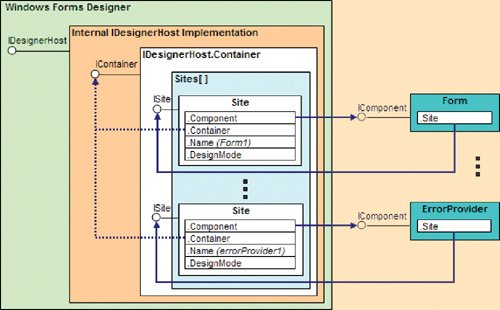 Plate 16. (Figure 11.11): Form with Multiple Time Zones Plate 17. (Figure 11.20): HandConverter in Action Plate 18. (Figure 11.24): Color Property Drop-Down UI Editor Plate 19. (Figure 17.41): Employees (Sporting 80's Hair Styles) List Form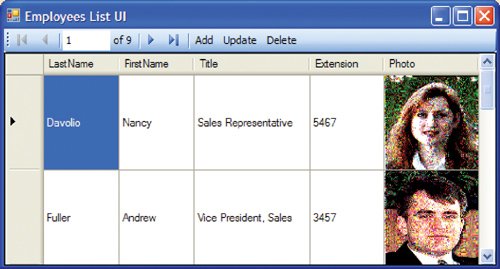 Plate 20. (Figure 19.1): The Game of Wahoo! Plate 21. (Figure D.25): The WebBrowser Control in Action |
Windows Forms 2.0 Programming (Microsoft .NET Development Series)
ISBN: 0321267966
EAN: 2147483647
EAN: 2147483647
Year: 2006
Pages: 216
Pages: 216
Authors: Chris Sells, Michael Weinhardt