| Now that you have created your title, you can also animate it. You will first apply a prebuilt animation. Later in the lesson, you will build your own animation from scratch. 1. | In the Media Browser, click the Effects tab. Choose Fantasy from the Category pop-up menu. In the Names column, select Horde.
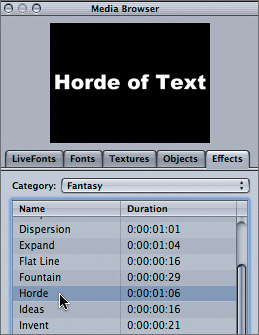
| 2. | Click Apply. You can also double-click the effect name to apply it.
Notice that the new effect appears as a purple bar below the 01 title track. It is shorter in length because the default duration of the effect is 1:06, and the Motocross title is currently 5 seconds in the Timeline.
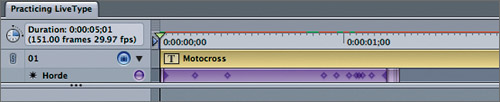 NOTE Effects show up as bars beneath the track to which they are applied. Watch the wireframe preview window to view the new animation. You will notice that the wireframe disappears for a few seconds at the end of the animation. This is because you are previewing the entire Timeline, but the clip stops short of the end.
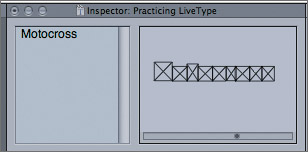
| 3. | Play the title animation clip in the Canvas by clicking Play.
For the first second (the animation is actually 1.06), the title is animated. For the next 3.4 seconds, the title plays without animation. The playhead then continues to the end of the Timeline.
In the ruler area of the Timeline, there is an In point at the head and an Out point at the end of the visible Timeline.
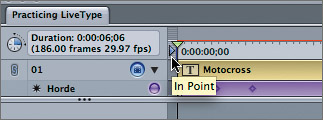
These are Render Selection In and Out points. You use them to define which areas of the Timeline you will be previewing or rendering.
| 4. | To render just the animated portion of the title clip, move the playhead to the end of the effect bar, and press O on the keyboard. This moves the Render Selection Out point to the end of the effect.
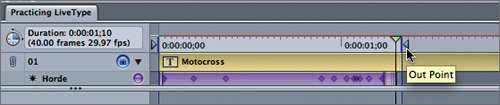 | 5. | Press Home to send the playhead to the beginning of the Timeline, and press the spacebar to play the animation in the Canvas.
The animation plays as a loop between the Render Selection In and Out points.
NOTE If you drag the playhead anywhere in the Timeline, you will see a still frame of the title at that location. | 6. | To slow down the animation and make it last longer, click the edge of the Horde bar in the Timeline and drag to the right until it is about three-quarters the length of the title track.
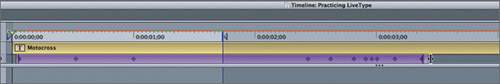 NOTE The blue vertical line marks the end of the current Render Selection Out point, but once a change has been made to the effect, the entire effect will have to be rendered again. | 7. | Drag the playhead to the end of the Horde effect and press O to extend the Out point.
Now both the playhead and the Render Selection Out point are at the end of the Horde bar.
| 8. | Extend the Out point to the end of the Motocross title. To play the full animation, press the spacebar or click the Play button in the Canvas.
LiveType plays the sequence slowly as it loads the animation into memory. After the first pass, the animation will play out of memory in real time. Notice the render bar change from red, before the title is loaded into memory, to green once the title is able to play in real time.
| 9. | Make sure the effect bar in the Timeline is still selected, then click the Timing tab in the Inspector, and drag the Sequence slider to about 6, or just enter 6 in the Sequence field.
In the Timeline, the first part of the effect bar is now a lighter purple than the rest of the bar, and there are hash marks in the light purple area. These marks represent the sequencing of the effect. As you can now see from the wireframe preview, the individual letters appear at different times. One of the powerful features of LiveType is its capability to affect individual letters of a title separately.
| 10. | Click the edge of the Horde effect bar and drag until it is the same length as the title track.
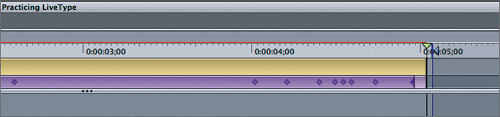 Once the effect is rendered, this longer animation will play more slowly as it continues for the full length of the title. Once the effect is rendered, this longer animation will play more slowly as it continues for the full length of the title.
|
NOTE To see your title track without a particular effect applied, toggle the Visible button for the track you don't want to see, just as in Final Cut Pro.
|
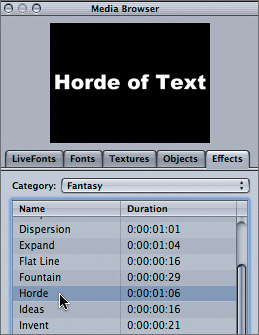
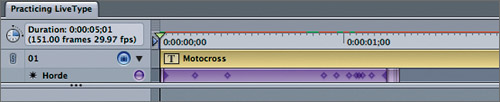
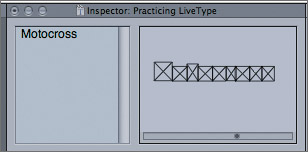
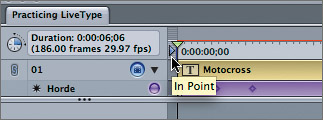
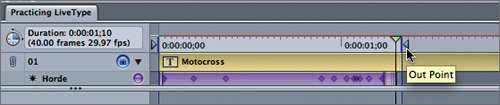
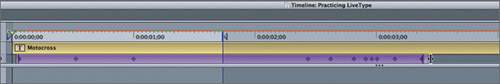
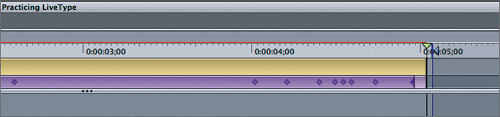 Once the effect is rendered, this longer animation will play more slowly as it continues for the full length of the title.
Once the effect is rendered, this longer animation will play more slowly as it continues for the full length of the title.