ANTI-PIRACY COPY PROTECTION
|
| < Day Day Up > |
|
In another attempt to protect their products, the music industry has turned to copy protection. The idea is that if the music industry can find a way to keep people from copying music in the first place, nobody will be able to share files over file sharing networks anyway. The two popular methods for implementing copy protection are copy-protecting CDs and copy-protecting individual audio files downloaded from legal music file sharing services, such as iTunes.
COPY-PROTECTING CDS
Two prominent copy-protection companies are MacroVision (http://www.macrovision.com) and SunnComm Technologies (http://www.sunncomm.com).
In theory, copy protection might sound like the answer, until you realize that copy protection can never be foolproof. Beyond the simple fact that you can always record audio or video with the right cables connected in place of speakers or a television set, copy-protection schemes on CDs and DVDs can always be defeated because someone inevitably views copy protection as a personal challenge. They’ll spend hours studying the copy-protection scheme until they find a flaw that they can exploit.
Even more embarrassing is how shockingly easy it can be to defeat some copy-protection schemes. When Sony introduced Celine Dion’s A New Day Has Come, it embedded its key2audio copy-protection scheme, which added an extra track to the CD to prevent it from being played on a computer. People quickly found that if you just blacked out this extra track on the CD with a felt-tip marker, you could hide this track from view and allow a computer to play the CD, effectively defeating the copy-protection scheme.
When the recording industry released CDs copy-protected by SunnComm Technologies software, people discovered that if you inserted the CD into a Windows computer while holding down the SHIFT key, you could prevent the copy-protection software from even starting. Of course, if you inserted the CD into a non-Windows computer, such as a Mac OS or Linux computer, you could still play and copy the CD, because the copy-protection scheme only worked under Windows.
Copy-protection schemes often have the unpleasant side effect of keeping the CD from working in different types of players. Sometimes the copy-protection scheme may keep you from playing the CD in your computer, but it may also keep you from playing it in your car stereo. While the music industry would love nothing more than for you to buy one CD to play in your home stereo and a second CD to play in your car stereo, few people are willing to pay twice for the privilege of listening to the same music that they already paid for once. More importantly, most people feel they have the right to make backup copies of the CDs and DVDs they buy, just in case the original discs get damaged. Copy protection takes this right away from consumers, giving them less product for the same money.
To protest the nuisance of copy-protected CDs, many people are posting lists of known copy-protected CDs to warn others not to buy them. For information about how people are rebelling against copy-protected CDs, visit the corrupt CD list at (http://www.boycott-riaa.com/corrupt_cds) and the Don’t Buy CDs site (http://www.dontbuycds.org) shown in Figure 17-3.
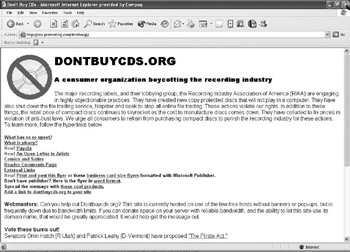
Figure 17-3: The Don’t Buy CDs website offers arguments to punish the music industry by boycotting the purchase of CDs.
COPY-PROTECTING INDIVIDUAL AUDIO FILES
Legal music downloading services would go out of business if one person subscribed to the service and then started freely distributing all the songs from the legal service over illegal file sharing networks like Kazaa or Gnutella. To keep this from happening, legal music downloading services copy-protect their songs under the name of Digital Rights Management (DRM).
The idea behind DRM is that any song you download from a legal music service can only be copied and played on a limited number of computers, such as three. That way consumers have the freedom to back up and play their legally purchased songs practically everywhere they want, and the legal music downloading services protect their own assets from being stolen and spread through the illegal file sharing networks.
That’s the theory, anyway. In reality, DRM often prevents people from playing-their legally purchased songs on different music players, such as when they download songs from iTunes and find they can’t play them on a non-iPod device. To circumvent this copy protection, hackers have developed several tools for stripping DRM away from a protected audio file. The Hymn project (http://www.hymn-project.org) provides such a free program that strips away DRM from songs downloaded from iTunes, as shown in Figure 17-4. Once you’ve stripped away the DRM from an iTunes file, you can play it on rival music players.
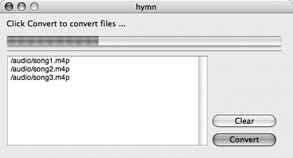
Figure 17-4: Hymn can strip away the DRM that comes wrapped around every song downloaded from iTunes.
Perhaps the simplest way to circumvent DRM is to download a song from a legal downloading service, such as iTunes, burn it to a CD (which iTunes fully supports), and then rip those audio tracks off your newly burned CD and save them in any format you want, such as MP3.
For more information about the ongoing debate surrounding DRM and the various hacking tools, visit DRM Watch (http://www.drmwatch.com) or Freedom to Tinker (http://www.freedom-to-tinker.com).
|
| < Day Day Up > |
|
EAN: 2147483647
Pages: 98
- ERP Systems Impact on Organizations
- The Effects of an Enterprise Resource Planning System (ERP) Implementation on Job Characteristics – A Study using the Hackman and Oldham Job Characteristics Model
- Context Management of ERP Processes in Virtual Communities
- Healthcare Information: From Administrative to Practice Databases
- Development of Interactive Web Sites to Enhance Police/Community Relations