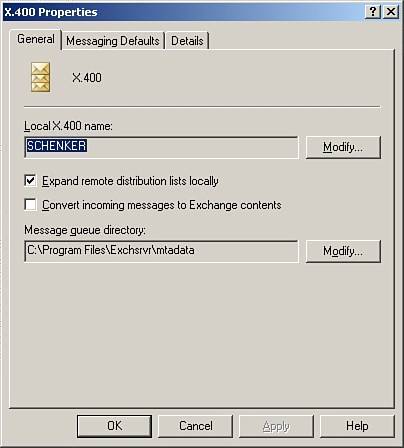Configuring the X.400 Message Transfer Agent (MTA) and Parameters
| X.400 is the only connector included with the setup of Exchange 2003. Improper configuration of the X.400 MTA can affect the performance of Exchange Server 2003. Although the MTA isn't responsible for message delivery, the MTA handles message transfers to servers within organizations and the Internet and sets the default values used by X.400 connectors in an organization. Typically, MTA credentials, the local server name and password, do not need to be changed. Should an administrator need to change the server identity, use the following steps to modify the credentials:
The dialog box contains check box options for expanding remote distribution lists locally and for converting incoming messages to Exchange contents. The optimal setting for expanding remote distribution lists locally is enabled by default. This option is rarely ever changed. The option to convert incoming messages to Exchange contents converts incoming messages to a MAPI-compatible format and should be used to troubleshoot receiving messages from outside messaging systems. By default, this option is unchecked and is disabled. The Messaging Default tab of the X.400 properties is for configuring the default X.400 transport stack attributes. It contains configurable settings for options such as connection retry values (how server connects to other servers), reliable transfer service (RTS) values (how message data is transferred), association parameters (how established connections are handled), and transfer timeout values (how Non-Deliverable Receipts are generated). The connection retry values are edited on the main Messaging Default tab. To access and edit the RTS and transfer timeout values, click the Additional Values button. Most of the defaults here are optimized for typical Exchange environments; if server performance is worse after making changes, restore default settings using the Reset Default Values buttons. |
EAN: 2147483647
Pages: 130