add folders and files
|
|
| When you save new pictures to your hard disk, Picasa automatically adds them to its Library if the files are stored in a watched folder (see "Use the Folder Manager," earlier in this chapter). If you create a new folder on disk, you may have to visit the Folder Manager (Tools > Folder Manager) and select the new folder before Picasa notices and displays iteven if you place the new folder within another watched folder. If Picasa seems to be ignoring a new folder or files, you can add them to the Library as follows:
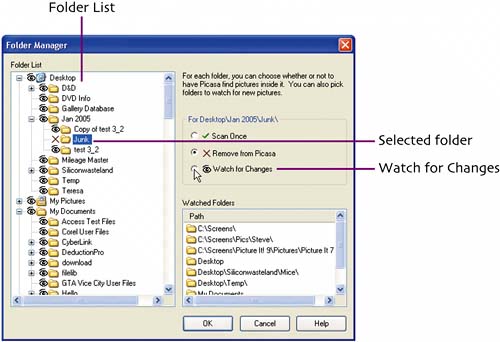 Set the new folder to Watch for Changes.
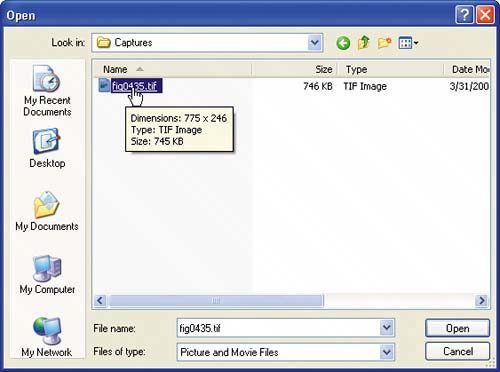
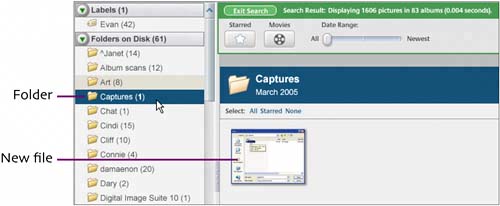 The file is recorded in Picasa. If its folder isn't already in the Folder List, the folder is added, too. |
|
|
EAN: 2147483647
Pages: 116