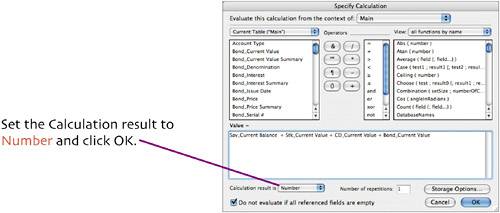| The Value field will calculate the current value of each record in the Main table by adding together the four fields that could contain total data for a record: Sav_Current Balance, Stk_Current Value, CD_Current Value, Bond_Current Value. Since each record stores a single investment of one type, only one of these fields will actually contain data; the rest will be empty. The Value Summary field will total the Value field over all records.  Choose File > Define > Database. In the Define Database dialog box, click the Fields tab and select Main from the Table drop-down list. Choose File > Define > Database. In the Define Database dialog box, click the Fields tab and select Main from the Table drop-down list.
 Enter Value in the Field Name box, set Type to Calculation, and click Create. Enter Value in the Field Name box, set Type to Calculation, and click Create.
 In the Specify Calculation dialog box, enter or create the following formula: In the Specify Calculation dialog box, enter or create the following formula:
Sav_Current Balance + Stk_Current Value + CD_Current Value + Bond_Current Value
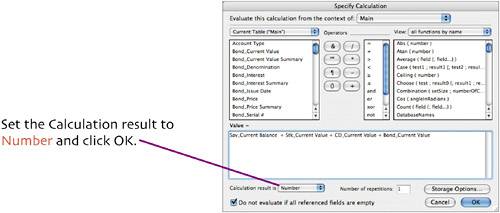  Enter Value Summary in the Field Name box, set Type to Summary, and click create. Enter Value Summary in the Field Name box, set Type to Summary, and click create.
 In the Options for Summary Field dialog box, click the Total of radio button, select Value in the Available Fields list (as the field to summarize), and click OK. In the Options for Summary Field dialog box, click the Total of radio button, select Value in the Available Fields list (as the field to summarize), and click OK.
 Click OK to close the Define Database dialog box. Click OK to close the Define Database dialog box.
 If you're still in landscape mode, choose File > Page Setup/Print Setup, select portrait orientation, and click OK. This will ensure that the layout generated on the following pages will have the proper orientation. If you're still in landscape mode, choose File > Page Setup/Print Setup, select portrait orientation, and click OK. This will ensure that the layout generated on the following pages will have the proper orientation.
|