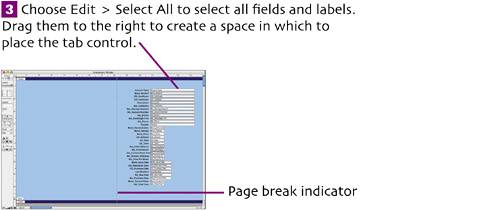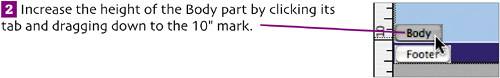| We're almost ready to add the tab control to the layout. However, with so many fields and labels cluttering the layout, the best approach is to temporarily move them out of the way. At the same time, we can make a few useful edits.  Enlarge the document window by clicking its bottom-right corner and dragging down and to the right. (If you're working on a Windows PC, you may also need to enlarge the FileMaker Pro program window.) Enable the graphic rulers by choosing View > Graphic Rulers. Enlarge the document window by clicking its bottom-right corner and dragging down and to the right. (If you're working on a Windows PC, you may also need to enlarge the FileMaker Pro program window.) Enable the graphic rulers by choosing View > Graphic Rulers.
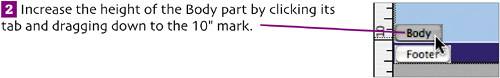
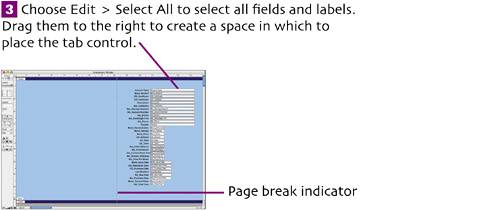 Vertically center the fields and labels in the area to the right of the page break.  Increase the height of both Header and Footer to 0.444". Select the Header label, enter 0.444 in the Size palette's Height box, and press Increase the height of both Header and Footer to 0.444". Select the Header label, enter 0.444 in the Size palette's Height box, and press  or or  / / . Set the Footer to the same height. . Set the Footer to the same height.
 Because we've changed the format of the fields and their labels, they're no longer aligned with one another. Because we've changed the format of the fields and their labels, they're no longer aligned with one another.  -click the top field (Account Type) and its label, and choose Arrange > Align > Top Edges (or press -click the top field (Account Type) and its label, and choose Arrange > Align > Top Edges (or press    / /   ). Repeat for the other field/label pairs. ). Repeat for the other field/label pairs.
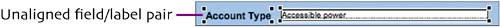  |