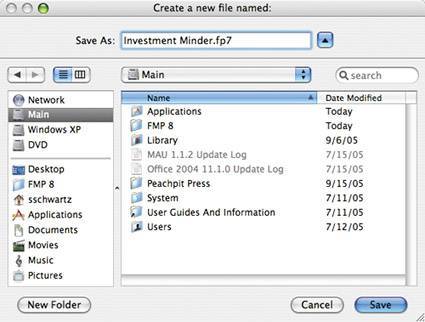make a new database
|
Mac OS X (Tiger) file dialog box
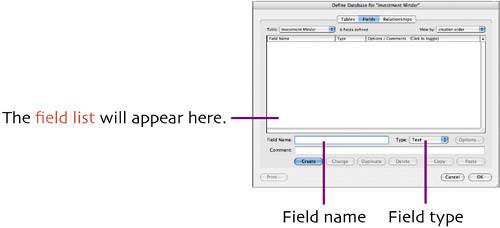 The specific fields you'll create, as well as their field types and options, will be explained in the pages that follow. |
Creating a Database in FileMaker Pro 8: Visual QuickProject Guide
ISBN: 0321414837
EAN: 2147483647
EAN: 2147483647
Year: 2005
Pages: 115
Pages: 115
Authors: Steve Schwartz