about creating fields
| At a minimum, a field definition consists of a field name and a type. The field type determines what kind of data will be stored in the field. Of the field types supported by FileMaker Pro 8, Investment Minder uses Text, Number, Date, Calculation, and Summary field types. Define each field listed in the following pages by entering the name in the Field Name box, choosing its field type from the Type drop-down list, and clicking Create. To set additional options for a field, you select the field name in the Define Database dialog box, click Options, and then click the appropriate tab on the Options dialog box. We'll start by creating the fields for Main, the primary data entry layout. As you can see, the layout includes a tab controla new feature of FileMaker Pro 8. A different set of fields will be placed on each tab panel, reflecting the kinds of data we'll be gathering for each type of investment. 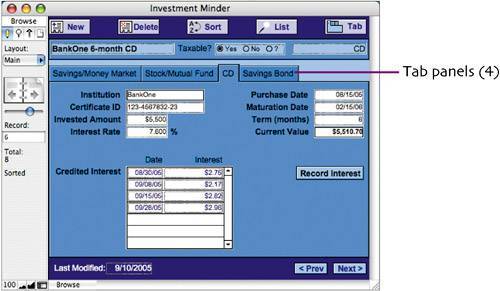 The Main layout has a tab control with four tab panels, one for each investment type we'll track. To make it simple for you to create the necessary fields for the Main layout, we'll group them according to field type. You'll create all Text fields first, followed by the other field types. (Note: Do not click OK to dismiss the Define Database dialog box until you've finished creating all the fields in this chapter.) |
EAN: 2147483647
Pages: 115