Understanding Static Web Pages
The Web pages you’ve seen thus far in this chapter are static-after you publish a page like these to a Web server, the information doesn’t change until you replace or edit the text. Actually, static Web pages are the most common type of page you’ll find on any noncommercial site on the Web. All the pages at the W3C Web site (www.w3.org) and all the pages on John’s Web site (www.viescas.com) are static. So, you won’t see any new information on John’s Web site unless he edits and updates the pages.
To understand how static Web pages work (and the way the Web works in general), you need to know a bit about the architecture of the Web. Like all network applications, the World Wide Web defines two roles computers can play: client or server. (Sometimes, a single computer can serve both roles.) The client software, called a browser, requests files from the server and displays them on the client computer. The server software, called a Web server, accepts requests from browsers and transmits the requested files to the browser. Figure 21–5 provides a highly simplified diagram of these components.
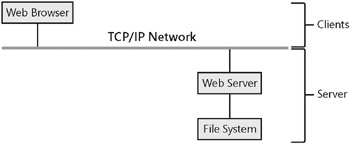
Figure 21–5: On the World Wide Web, Web browsers connect to Web servers using TCP/IP.
| Note | TCP/IP stands for Transmission Control Protocol/Internet Protocol. TCP describes the way computers on Internet-style networks can exchange data without loss. IP describes the identification scheme for computers on Internet-style networks. |
| Inside Out-What Is a Protocol? | When you connect your computer to a network, the communications software on each computer must send and receive information in a format that all the computers understand. Think of a computer network as a railway system. If one station can handle boxcars but not hopper cars, any other station that sends cargo to that station must send boxcars only. Similarly, a network protocol defines a specific type of data packaging that can be sent over your network “rails.” In early Microsoft Windows-based systems, Microsoft packaged the data using a protocol called NetBEUI. Systems networked using Novell Netware used a protocol called IPX/ SPX. The World Wide Web standardized on the TCP/IP protocol. Today, most computers include software to support multiple protocols so that you can be connected to a local network using IPX/SPX, NetBEUI, or TCP/IP and also to the World Wide Web using TCP/IP. TCP/IP is a transport protocol that defines the general packaging of the messages sent over the network. What your computer sends within the packaging parameters of a protocol depends on the applications sending and receiving the information-the application protocol. (To continue our train analogy, what kind of boxes inside the boxcar is the stationmaster on the other end prepared to unlock?) When you copy a file to a local server using Windows Explorer, Windows Explorer packages your file information in a format the receiving file system understands. Windows then wraps these packages in an available transport protocol for sending over the network. When you work on a Web-based network (such as the World Wide Web), your browser uses standardized application protocols to send and receive information. Two of the most common Web protocols are Hypertext Transport Protocol (HTTP) for transmitting information such as Web pages and pictures and File Transfer Protocol (FTP) for uploading and downloading files. The key to the explosive success of the World Wide Web is the broad acceptance and adoption of the transport protocol, application protocols, and page definition standard (HTML) by virtually every computer and software manufacturer. These common standards let you point your Web browser at a Web server halfway around the world to send and receive information. You don’t have to worry or care about what kind of computer or operating system is installed for the Web server. For the most part, the folks who program the Web server don’t have to worry about what kind of computer you’re using or what Web browser you have installed. |
When you publish a static page on a Web server, that server stores your text in its file system. When a browser on a client sends a request for the page to the server, the server reads the file from its file system and sends it unmodified to the client browser. To change what the server sends, you must change the text file stored in the server’s file system. If the static page contains hyperlinks or script that responds to events defined on the page, it’s the browser on the requesting client computer that interprets what should happen next, and it executes any script on the client computer.
What can you do if your static Web page contains a table with data generated from a database? If the data in the database is reasonably static (for example, a membership name and address list that you update once a month), it doesn’t really matter that your Web page displays a static copy of data from the table. Access can make the periodic update of your Web page easy because it provides an export facility that allows you to save the data from a table, query, form, or report as an HTML table.
Of course, if you need your Web pages to display up-to-the-minute information from active database tables, static Web pages won’t do at all. To solve this problem, you need to define a Web page that can dynamically fetch the latest information, format it as HTML, and send it to the requesting browser. See “Creating Dynamic Web Pages” on page 1158 to find additional information for creating dynamic Web pages from data in an Access database.
EAN: 2147483647
Pages: 234