Opening a File in Kate
|
|
| Kate can be started from the KDE main menu (Editors->Kate). Or you can start it by typing Kate at the command line, either using Run or in a terminal window, both in KDE and GNOME. Kate is shown in Figure 18-1. Figure 18-1. Kate text editor.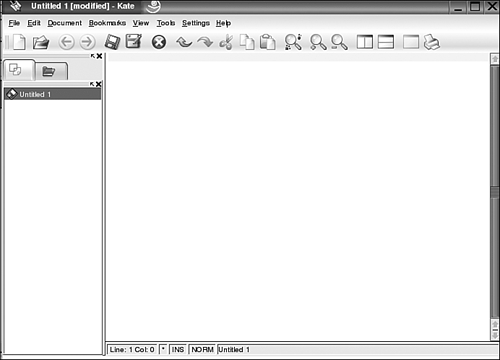 The figure shows Kate empty, with no file opened. By default, Kate opens the last file edited. To stop opening files at startup, click Settings and select Configure Kate. Uncheck "Reopen files at startup." You can open a file from the File menu item or by dragging and dropping a file from the desktop, Konqueror, or other sources into Kate. In the figure, the Files tab is selected, opening the file list that shows all open files. Currently, only one file is openUntitled 1. Click the Folders tab, to open the File Selector, where you can locate and open a file. The editing window can be split, allowing you to edit more than one file at a time or two locations in the same file. Click View and select Horizontal Split or Vertical Split. Select Close Current to close a section of the window. Select New View to open a new editing window. |
|
|