Lesson 2: Chat Services
Exchange 2000 Server, Enterprise Edition, supports real-time, text-based communication based on the Internet Relay Chat (IRC) protocol and Internet Relay Chat Extension (IRCX). Jarkko Oikarinen and Darren Reed designed IRC in the late 1980s. The most commonly used version is defined in RFC 1459. IRCX, on the other hand, was developed by Microsoft to support additional functionality, such as additional client and server commands, user modes, and security through Simple Authentication and Security Layer (SASL). Microsoft Chat 2.5 is a popular chat client that supports IRCX.
This lesson introduces Chat Service of Exchange 2000 Server, Enterprise Edition, which allows you to build a group communication network in your organization. You can learn how to install the Chat Service and create chat communities.
At the end of this lesson, you will be able to:
- Describe the chat communication principle.
- Install the Chat Service of Exchange 2000 Server, Enterprise Edition, and create a chat community.
Estimated time to complete this lesson: 25 minutes
Chat Overview
IRC was first developed to allow users of bulletin board systems (BBSs) to communicate with each other. In the 1990s, it became a popular real-time communication method on the Internet. Users log on to a chat server and select a discussion group (a chat channel). They can read the current discussion history and type messages that are displayed to everyone logged into the same channel. Chat channels are often called chat rooms. Chat channels typically focus on a particular topic.
Exchange 2000 Chat Service allows you to create permanent chat channels, called registered channels. You can also allow your users to create new channels themselves for private communication. These manually created chat rooms are also called dynamic channels.
Client/Server Technology
Chat is a client/server technology. Clients connect to a server to obtain the current discussion exchanges and to submit new messages. The server in turn consolidates discussions to pass them to the users. Exchange 2000 chat servers host independent chat communities, which maintain user and channel lists. A single chat server can host several chat communities and up to 20,000 concurrent users. By default, 5000 users are allowed per channel.
By default, chat clients connect to TCP port number 6667, which is automatically assigned to the first chat community on the server. If you plan to create additional communities, you can use additional IP address/port number pairs. Users must specify the name of the chat server to which they want to connect (as well as the port number if the default port 6667 is not used). Microsoft Chat 2.5 is able to connect to TCP ports ranging from 6000 to 7000.
Integration with the Active Directory Directory Service
The Exchange 2000 Chat Service is integrated with Active Directory to maintain configuration information for virtual chat communities, channels, user lists, and other settings, such as bans that prohibit certain users from accessing a channel. The Chat Service relies on Active Directory for authentication and access control to determine the level of access permissions (that is, banned users, allowed users, system operators, or chat administrators). You may create user classes to configure access control for groups of users. Chat administrators can moderate chat communities, and users may be granted permissions to create dynamic chat channels.
Encrypting the Chat Communication
Chat is a clear-text protocol that does not support Secure Sockets Layer (SSL) encryption or Transport Layer Security (TLS). As a result, protocol analyzers such as Microsoft Network Monitor allow users to easily view IRC communications. If you plan to exchange sensitive information in chat forums over public networks, you should consider establishing a virtual private network (VPN) using Point-to-Point Tunneling Protocol (PPTP), Layer 2 Tunneling Protocol (L2TP), or IP Security (IPSec) that is supported in Windows 2000. A VPN encapsulates and encrypts the entire network communication.
Installing the Exchange 2000 Chat Service
You can install the Exchange 2000 Chat Service on an existing Exchange 2000 server or on a standard Windows 2000 server running IIS 5.0. Launch the Setup program from the Exchange 2000 Server, Enterprise Edition, CD. On the Component Selection wizard screen, select Microsoft Exchange Chat Service. Chat does not depend on other Exchange 2000 Server services, but Active Directory and Exchange 2000 Server must be deployed in the domain to support Exchange 2000 Chat Service. Installing the Chat Service on a separate machine allows you to create a server that is dedicated to real-time communication. A single server may provide chat services for the entire organization (see Figure 25.8). It is also possible to deploy Exchange 2000 Chat Service in a distributed environment. However, it is not possible to host a single chat channel on multiple servers.
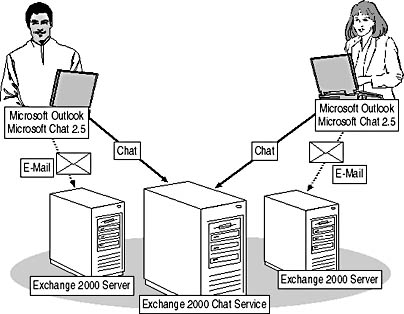
Figure 25.8 Exchange 2000 Chat Service on a dedicated server
NOTE
To successfully install Exchange 2000 Chat Service, Exchange Administrator permissions are required in the Administrative Group of the chat server.
Managing the Exchange 2000 Chat Service
Using Exchange System Manager, you can manage the Exchange 2000 Chat Service through chat communities. A chat community is composed of a set of channels, bans, and user classes that are assigned to a server on which the Microsoft Exchange Chat service is installed. During the installation, a Default-Chat- Community object is created automatically, which you can find under Chat Communities in your Administrative group. You can rename and configure this object, connect it to a chat server, or use it to create additional chat communities.
Managing Administrative Permissions
When you display the property sheets of a chat community object, you can find a Security tab, which allows you to define the level of permissions for user and group accounts. By default, everyone has user permissions and can participate in chat discussions. You can add additional accounts and grant them User, Sysop, or Administrator rights. A system operator (sysop) is able to monitor and control chat channels using a chat client. An administrator, in turn, can overrule sysop actions, such as excluding a user from a channel. Administrators cannot be denied access to a channel, and they become owners on every channel they join.
Managing User Bans
It is possible to prevent certain users from accessing the channels of a chat community. Open the desired chat community object in Exchange System Manager, right-click the Bans container underneath, point to New, and then select Ban. To identify banned users specify a Nickname or User Name, while the protected chat community is identified by Domain name or IP address. You can also specify an activation interval for the ban. If start and end times match, the ban is always in effect.

Exercise 2: Implementing a Chat Community
In this exercise you will configure the Chat Service on an Exchange 2000 server. You will then use Exchange System Manager to give your users access to a chat community.

To view a multimedia demonstration that displays how to perform this procedure, launch the EX2CH25.AVI file, which you can install on your computer by running the self-extracting executable from the \Exercise_Information\Chapter25 folder on the Supplemental Course Materials CD-ROM.
Prerequisites
- Reboot BLUESKY-SRV1 and BLUESKY-WKSTA.
- Log on as Administrator to BLUESKY-SRV1.
- If you have not followed Exercise 4 of Chapter 5, "Installing Microsoft Exchange 2000 Server," insert the Exchange 2000 Server, Enterprise Edition, installation CD into the CD-ROM drive of BLUESKY-SRV1. It is assumed that the CD-ROM drive is E.
- If you have followed Exercise 4 of Chapter 5, "Installing Microsoft Exchange 2000 Server," the Exchange 2000 Chat service is already installed on BLUESKY-SRV1. In this case, begin the following procedure with Step 6.
To install the Chat Service and set up a chat community
- Click Start, then select Run, and, in the Run dialog box, type e:\setup\i386\setup.exe. Click OK.
- On the welcome screen of the Microsoft Exchange 2000 Installation Wizard, click Next.
- On the Component Selection wizard screen, under Microsoft Exchange 2000, select Change. For Microsoft Exchange Chat Service, select Install (see Figure 25.9). Click Next.
- On the Component Summary wizard screen, click Next to begin the installation.
- On the final wizard screen, verify that the installation was completed successfully, and then click Finish.
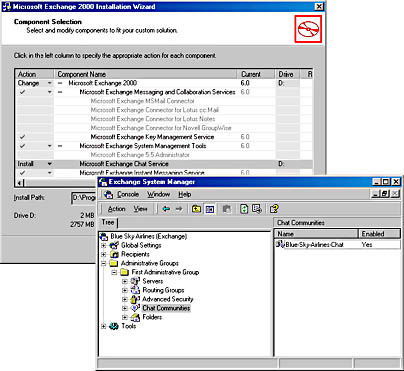
Figure 25.9 Setting up the Exchange 2000 Server Chat Service
- Launch Exchange System Manager from the Microsoft Exchange program group.
- Expand Administrative Groups, then First Administrative Group, and then select Chat Communities.
- In the details pane, right-click Default-Chat-Community, and select Properties.
- In the General tab, under Name, type Blue-Sky-Airlines-Chat. Blank spaces are not supported, and the name cannot end in a number.
- Click on the Channels tab, and make sure the Allow Dynamic Channels check box is selected. You have the option to disallow dynamic channels, which would require you to create permanent chat rooms using the Channels container underneath the chat community object.
- Click on the Messages property page, and, under Message Of The Day (MOTD), type Welcome to our internal chat community.
- Click on the Authentication tab, deselect the Basic Authentication check box, and then click OK.
- In the console tree, expand Servers, then BLUESKY-SRV1, and then Protocols. Right-click IRCX and select Properties.
- In the IRCX Properties dialog box, click Add, and then, in the Add Community dialog box, verify that Blue-Sky-Airlines-Chat (First Administrative Group) is displayed. Click OK.
- In the Blue-Sky-Airlines-Chat Properties dialog box, select the Enable Server To Host This Chat Community check box, and then click OK.
- In the IRCX Properties dialog box, click OK.
Exercise Summary
Installation of the Exchange 2000 Chat Service is straightforward. You only need to launch Setup and select Microsoft Exchange Chat Service on the Component Selection wizard screen. A default chat community will be created for you in your administrative group, which you can rename and connect to a server. For a basic chat environment, no further configuration is required. Users can manage dynamic chat channels from their clients. A user who creates a dynamic channel by joining a new channel automatically receives the status of a channel host, also known as a channel operator. You can find more information about the configuration and management of chat services in the Exchange 2000 Server online documentation.
NOTE
Exchange 2000 Chat Service does not support Microsoft Chat version 2.0 and earlier. Microsoft Chat version 2.5 can be downloaded over the Web from www.microsoft.com/.
EAN: N/A
Pages: 186