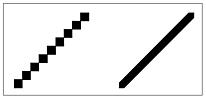About Flash
| I l @ ve RuBoard |
| Flash began life as Future Splash Animator, a nifty little program for creating and animating vector art. In 1997, Macromedia acquired Future Splash, changed the name to Flash, and promoted the program as a tool for creating graphic content for the World Wide Web. Flash excels as a Web-site-design tool because it provides all the tools you need: tools for creating graphics; tools for animating those graphics; tools for creating interface elements and interactivity; and tools for writing the HTML necessary to display your graphics, animations, and interface elements as a Web page via a browser. Standard illustration programs, such as Macromedia FreeHand and Adobe Illustrator, rely on B zier curves to create vector shapes . Flash offers similar tools but also provides natural drawing tools that let you deal with vectors in a more immediate way, without manipulating curve handles or special points on a line. Flash's natural drawing tools provide a spontaneity that appeals to many artists . Flash's natural drawing tools also appeal to nonartists ”those of us who can't draw a straight line to save our lives. Flash helps beginners create simple animated graphics, but anyone who is familiar with animation can use Flash's tools to create quite complex animations. Flash's scripting language, ActionScript, provides assisted modes that help beginners to add simple interactive elements. ActionScript is powerful enough, however, that serious scripters can create highly sophisticated interterface and application designs. Flash's ability to incorporate sounds and video make it easy to bring even more life to your sites. With each new generation of Flash, Macromedia has added features and functions that expand the program's capabilities as an animation machine and interactivity creator while preserving the easy-to-use drawing tools and assisted animation and interactivity features. How Flash AnimatesFlash uses standard animation techniques to create the illusion of movement. You create a series of still images, each slightly different from the next . By displaying the images rapidly , one after another, you simulate continuous movement. Flash's animation tools help you create, organize, and synchronize the animation of multiple graphic elements, sounds, and video clips. Flash Movie FormatsFlash is both an authoring environment for creating animation and a playback system for making that content viewable on a local computer or in a Web browser. You create animation and interactivity in Flash-format files. In the Windows world, these files have the extension .fla. To create viewable movies, you convert the authoring files to Flash Player format; these files have the extension .swf. Another name for the playable format is SWF (pronounced swif ). How Flash DeliversFlash's publishing feature creates the necessary HTML code to display your animation in a Web browser. The publishing feature also lets you choose alternative methods of delivering your movie ”as animated GIF images, for example, or as a QuickTime movie ”and then creates those alternate image files.
|
| I l @ ve RuBoard |
EAN: 2147483647
Pages: 243