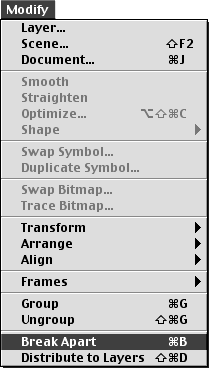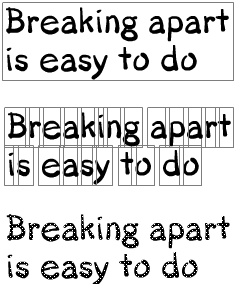Breaking Apart Text
| I l @ ve RuBoard |
| Flash allows you to break apart textthat is, divide one text block containing multiple editable characters into multiple blocks, each containing one editable character. This feature allows you to scale, reposition, or distort individual letters. (You learn to make these kinds of modifications to graphic elements in Chapter 3.) The ability to place letters in separate text boxes also comes in handy for animating text. (You learn more about animation techniques in chapters 8 through 11.) To divide text blocks into single-letter text boxes:
You can use the Break Apart command to transform single letters into graphic objects.
To transform letters into raw shapes :
|
| I l @ ve RuBoard |
EAN: 2147483647
Pages: 243