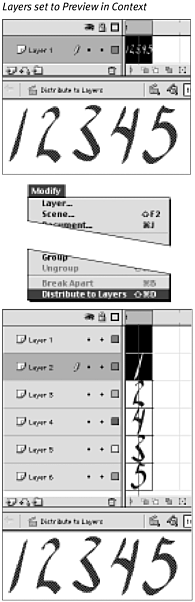Distributing Graphic Elements to Layers
| I l @ ve RuBoard |
Distributing Graphic Elements to LayersAs you draw elements for your movie, you may not always remember to create a new layer for each one. Using the Cut and Paste in Place commands can get tedious . Flash's Distribute to Layers feature automates the process, putting each element of a selection on a separate layer. This feature comes in handy when you start creating a type of animation called motion tweening , in which each element being animated must be on its own layer. (You'll learn more about motion tweening in Chapter 9.) To place selected elements on individual layers:
|
| I l @ ve RuBoard |
EAN: 2147483647
Pages: 243