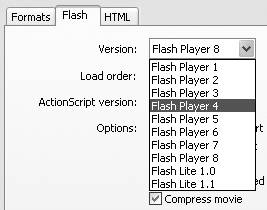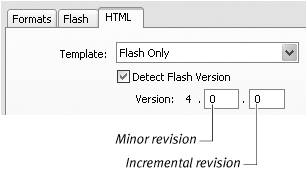Using Version Detection
| Version detection is the process of verifying what version of Flash Player is running on a viewer's system. Two of the HTML templates that come with Flash 8 create the coding necessary to carry out one form of version detection. If an end user is trying to view your Flash content from a system that has the required player, the browser displays your content. If Flash Player is missing or the version number is too low, the browser displays a Web page containing a link to Macromedia's Web site where the correct player can be downloaded. To detect the viewer's Flash Player version
|
EAN: 2147483647
Pages: 204