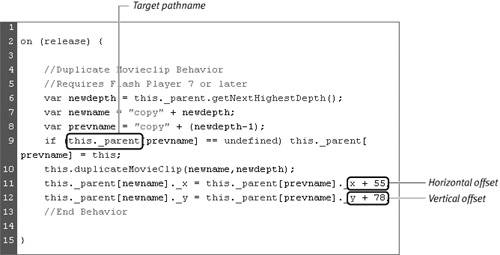Adding Actions to Movie Clips
| With the right script attached, movie-clip symbols can act as if they're buttons. When you add the on (mouseEvent) handler to a movie clip, Flash creates a hit area for you from the graphic elements in the currently displayed frame of the movie clip. When a user positions the pointer over the scripted movie clip, Flash changes the pointer to the pointing hand cursor, indicating that this movie clip can respond to mouse movements. To get the most assistance with this type of script, use the Behaviors panel. To add actions to make a movie clip duplicate itself
|
EAN: 2147483647
Pages: 204