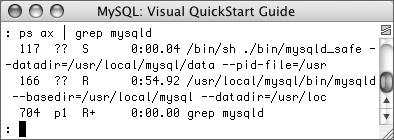Starting MySQL
| Starting the MySQL server can be a common cause of problems, particularly when you go to install it for the first time. Your absolutely best first step should MySQL fail to start is to view the error log. It will record any messages indicating why MySQL could not be started. You can read logs in a text editor, or more easily in the MySQL Administrator (Figure A.3, see Chapter 13, "MySQL Administration"). Figure A.3. Use the MySQL Administrator to view your error logs.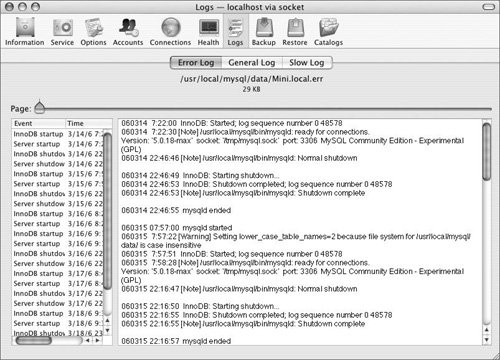 Here are some common problems and solutions for starting MySQL:
|
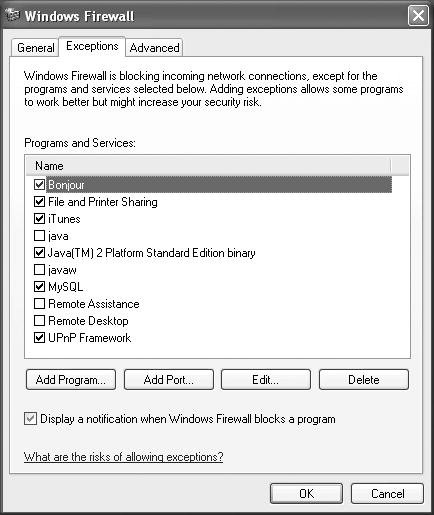
 Tips
Tips