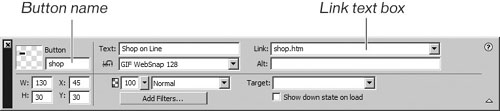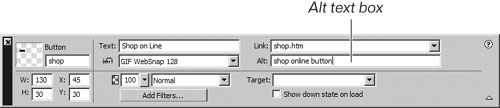Adding a Name and a Link to Buttons
| < Day Day Up > |
| Your buttons may look great, but they are missing an important element. After all, the main purpose of a button is to provide a method of linking to another page of your site. You can add links to your buttons in Fireworks, or you can add them later in Macromedia Dreamweaver. To add a link to a button in Fireworks, select the button and then type the link in the Link text box in the Property inspector. Enter a name for your button in the Button name text box. The name you enter for a button is the name that is assigned to the image when you export your page.
|
| < Day Day Up > |
EAN: 2147483647
Pages: 239
- Step 1.1 Install OpenSSH to Replace the Remote Access Protocols with Encrypted Versions
- Step 4.6 How to use PuTTY Passphrase Agents
- Step 4.7 Using Public Key Authentication for Automated File Transfers
- Step 5.2 Troubleshooting Common OpenSSH Errors/Problems
- Step 6.2 Using Port Forwarding Within PuTTY to Read Your E-mail Securely