Selecting a Data Source (Using the Wizards)
|
The first screen within the Standard Report Creation Wizard is the Data screen. This screen allows you to select the data source to use for your report. This screen should look familiar; it's similar to the Database Expert dialog box you first encountered in Chapter 2.
To select the data source for this report using a Report Wizard, perform the following steps:
-
Expand the Create New Connection folder.
-
Double-click the Database Files folder.
-
Select the xtreme.mdb database.
Refer to Chapter 3 for more information.
-
Double-click the xtreme.mdb node to display a list of tables.
-
Select the Employee table.
-
Press the Add (>) button to move this table to the Selected Tables list box, as shown in Figure 4-3.
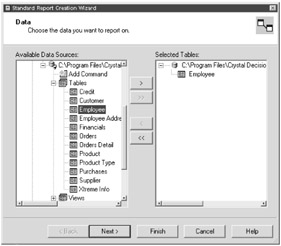
Figure 4-3: The Data screen (of the Standard Wizard)The Add (>) and Remove (<) buttons allow you to move the highlighted table to and from the list boxes. The Add All (>>) and Remove All (<<) buttons allow you to move all tables (not just the highlighted tables) to and from the list boxes.
-
Press the Next button to move to the next screen in the wizard.
As you work through these screens, you can also press the Back button to return to the previous screen if desired.
Since the Data screen is the first screen, the Back button is not yet available.
If you add more than one table, you're taken to a Links tab, which allows you to define how multiple tables link together, based on their common fields. We learn more about linking multiple tables in Chapter 6. After successfully linking your multiple tables, a Fields screen displays.
If you select only one table (as you have in this example), you'll skip the Links screen, and the Fields screen immediately displays. The Fields screen allows you to choose which database field(s) to add to your report.
|
EAN: 2147483647
Pages: 177