Style Organizer
|
| < Day Day Up > |
|
Style Organizer
Use the Style Organizer to copy styles (among other things, such as macros and toolbars) from one document or template to another. Simply open the document to which you want to apply the styles.
-
Word 97 and 2000: Format Style and hit the Organizer button.
-
Word 2002/XP: Tools Templates and Addins, and hit the Organizer button.
From here, your document appears on the left panel. On the right panel, the template on which the document was based appears. You can hit the Close File button on the right. The button now reads Open File. Hit it again. Open the file that has the styles you want to store in the current document. Refer to Figure 9-10.
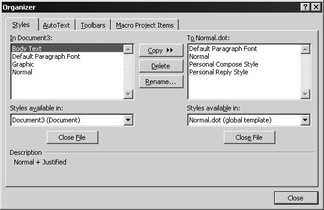
Figure 9-10: Word's Organizer
Select the desired styles from the document on the right-hand side and hit the Copy button to copy them into your document.
|
| < Day Day Up > |
|
EAN: 2147483647
Pages: 130
- Seeing Services Through Your Customers Eyes-Becoming a customer-centered organization
- Success Story #2 Bank One Bigger… Now Better
- Success Story #4 Stanford Hospital and Clinics At the forefront of the quality revolution
- Phase 2 Engagement (Creating Pull)
- Designing World-Class Services (Design for Lean Six Sigma)