Using the Tab Settings Dialog Box
|
| < Day Day Up > |
|
Using the Tab Settings Dialog Box
For some tab settings, you must use the dialog box. Choose Format Tabs to bring up the dialog. Remember that prior to setting any tabs, you must first select the text to which you would like the tab settings to apply. Having your cursor on the first line of a tabbed list prior to changing a tab setting changes that line only.
Figure 8-15 shows the Tabs dialog box. From it, you can choose the type of alignment and the Leader you want. A tab leader is the character that is used between the first item of text and the second item of text. Generally, there is none.
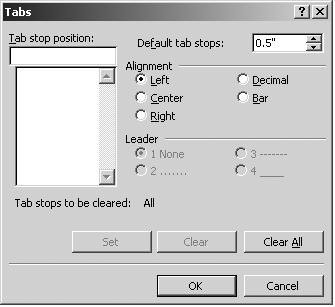
Figure 8-15: Tabs Dialog Box
For best results, on opening the tabs dialog box, hit the Clear All button to clear any previously set tabs before applying your own.
|
| < Day Day Up > |
|
Dreamboat on Word: Word 2000, Word 2002, Word 2003 (On Office series)
ISBN: 0972425845
EAN: 2147483647
EAN: 2147483647
Year: 2003
Pages: 130
Pages: 130
Authors: Anne Troy