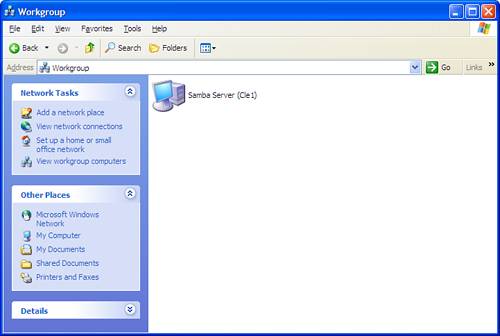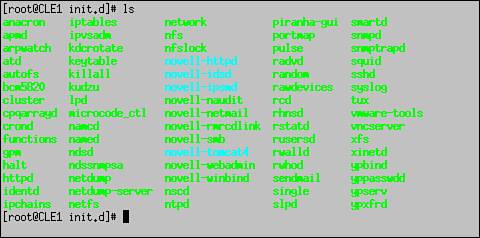An Introduction to Samba
| < Day Day Up > |
| Test Objective Covered:
If you've never used Samba before, you're in for a real treat. Samba is an Open Source service that allows your Linux operating system to participate in a Microsoft Windows network. It can be configured such that your Linux server emulates a Windows server. In this mode, you can configure share points for directories in your file system. Users running Windows on their desktop systems can map drives to the shares as if they were on a typical Windows server. In Figure 8.30, you can see a Linux server running Samba displayed in the Workgroup Windows workgroup. Figure 8.30. Samba server in Network Places. The Samba service can also operate in client mode. Using Samba, your Linux server can mount Windows shares or shares on other Samba servers. In this book, we're going to configure our NNLS system with Samba to provide file storage services for Windows client workstations. Why would we want to do this? There are a few reasons:
In order to implement Samba, you need to understand the protocols Samba uses to provide file access. Samba ProtocolsSamba relies on the same underlying protocol as Windows: the Server Message Block (SMB) protocol. IBM originally developed SMB in the mid-1980s. IBM didn't do much with the concept and, in 1987, Microsoft picked up SMB and developed it into the widely deployed protocol that it is today. Support for SMB has been included in every version of Windows since Windows 95. SMB uses a simple client/server network model. SMB clients request services from an SMB server. SMB servers respond with the requested service. It's that simple. SMB allows network clients to access files on a remote computer. The SMB protocol exists at the Presentation and Application layers of the OSI model. As such, it runs on top of most basic network communication protocols, including TCP/IP, IPX, and NetBEUI. In addition to file access, SMB allows remote clients to use a given host's printers as well as to request services from any network application that is SMB-aware. If you've ever configured a Windows server, you know that it uses two security levels. This is actually a function of the SMB protocol. SMB defines the following:
To access a file server using SMB, the client workstation must run SMB client software. For the purposes of this book, we're going to use the Microsoft Client for Microsoft Networks. The version of the SMB protocol used by Samba isn't the same version as that implemented by Windows servers. Many years ago, Microsoft released an Open Source version of SMB called the Common Internet File System (CIFS) protocol. Samba uses CIFS to provide its service. The good news is that SMB and CIFS are completely compatible. When a connection is initially established, the SMB/CIFS client negotiates with the SMB/CIFS server to establish a common protocol. This allows Linux and Windows operating systems to interoperate in a network. Let's now talk about the NNLS version of Samba. Samba in NNLSSamba is not unique to NNLS. Samba is an Open Source service that can be downloaded from any number of websites . In fact, most Linux distributions include a version of Samba. While installing NNLS, however, you probably noticed that your existing version of Samba was removed and a new version was installed. As you can see in Figure 8.31, the smb init script has been replaced with a script called novell-smb . Figure 8.31. Novell's Samba service. So, what's the difference between other versions of Samba and the one that comes with NNLS? Samba in NNLS has been customized to work with eDirectory through LDAP to support LUM users in the tree. Using the NNLS version, Samba can use encrypted LDAP communications to authenticate users. With that in mind, we need to discuss how to install and configure Samba. |
| < Day Day Up > |
EAN: 2147483647
Pages: 128
- Chapter IV How Consumers Think About Interactive Aspects of Web Advertising
- Chapter V Consumer Complaint Behavior in the Online Environment
- Chapter VIII Personalization Systems and Their Deployment as Web Site Interface Design Decisions
- Chapter XVI Turning Web Surfers into Loyal Customers: Cognitive Lock-In Through Interface Design and Web Site Usability
- Chapter XVIII Web Systems Design, Litigation, and Online Consumer Behavior