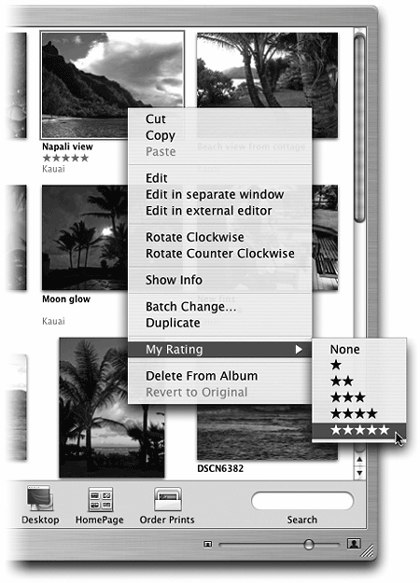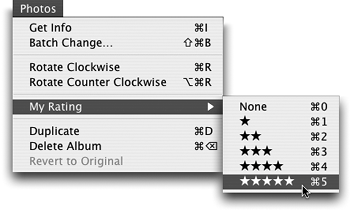Rate Your Photos
| One way to organize your photos is by rating them on a scale of one to five stars. You can choose to hide or show the rating next to thumbnails in the viewing area (see the bottom of this page). You can also sort photos in the viewing area by rating (see page 10). And you can use your ratings as a condition for Smart Albums (see pages 2021). To rate a photoControl-click one or more selected photos to show a contextual menu and assign a rating.
You can also use the Photos menu to rate selected photos.
Photo ratings are shown beneath photos in the viewing area if "My Rating" has been selected in the View menu. To hide ratings in the viewing area, select "My Rating" again to remove the checkmark. 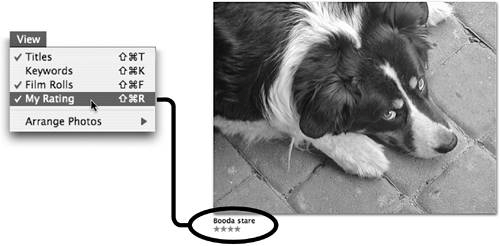 |
EAN: N/A
Pages: 277