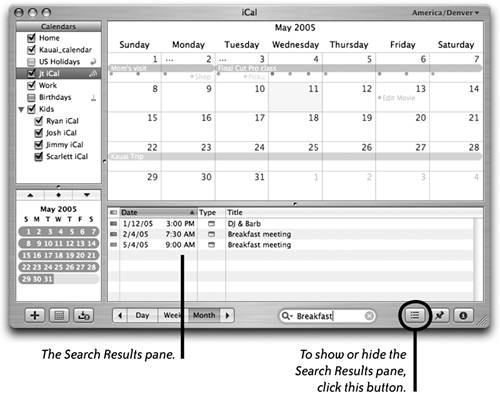iCal Search
| Use iCal's search feature to locate any event in any calendar. To search for an event
Search by category
Narrow your search by choosing a specific category. Click the small triangle (shown on the right) next to the magnifying glass in the Search field to open a pop-up menu of options (shown below). Select the category you want to use, then type a keyword in the Search field. 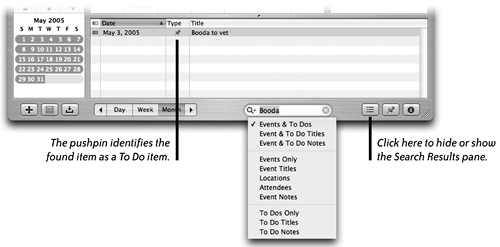 Booda.
The example below shows a search for "Booda" (I can't remember when Booda's vet appointment was scheduled). iCal found the information as a To Do item, indicated by the pushpin in the "Type" column of the Search Results pane. A double click on the search result opens the Info drawer and shows all available information.  |
EAN: N/A
Pages: 277