Beware the Golden Fingers
| |
Beware the Golden Fingers!
Reading motherboard or adapter manuals from offshore manufacturers gives you a unique opportunity to decipher the bizarre forms that written English can sometimes take in the hands of non-native speakers . For example, one Taiwanese company describes an edge connector (the part of the NIC that plugs into a PC's bus slot) as "golden fingers."
Even if those fingers are brass rather than gold, make sure they're firmly seated and fully connected when you plug a NIC into an empty bus slot. That is, make sure that the edge connector is hidden from view and that the network interface on the side of the card is well positioned in the cutout on the back of your PC case. Don't jam the edge connector into the computer's bus socket; rock it carefully if you must. Too much force can peel the golden fingers away; if that happens, you need a replacement card.
You should also screw the NIC's metal tab into place, using the screw that attached the placeholder before it was removed. Figure 6-3 shows a placeholder.
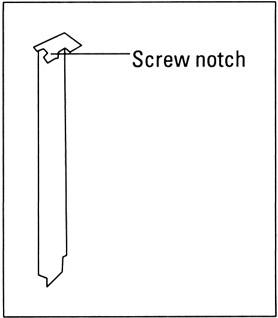
Figure 6-3: Place-holders close off empty slots and keep dust and dirt out of your PC.
| REMEMBER | Two things are worth noting about PC placeholders:
|
| |
EAN: 2147483647
Pages: 195